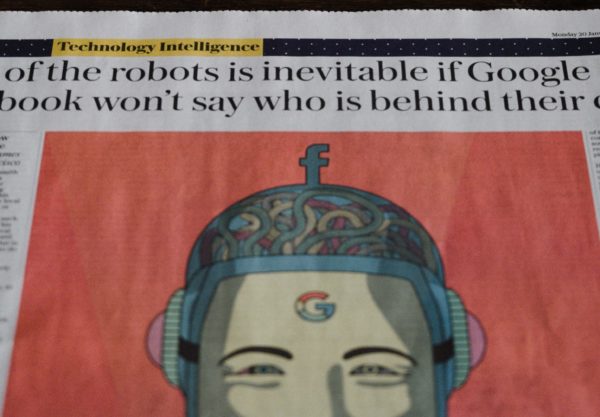| W |
When I first started in digital marketing, and launched my first website I used to consume an unhealthy amount of digital marketing content, watch every tutorial I could get my hands on, test every tool I read about, and sign up to dozens of industry publications that quickly started to clutter up my inbox. I was particularly interested in tools that professional digital marketers and agencies used, but also tools that those consultants were not aware of but which could have improved their workflows. At the same time, I was not, and still am not, a very technical marketer, and I could not write a piece of code even if my life depended on it. Thus, I had to find a way to close those skill gaps by using technology and tools like SEO Powersuite. In the beginning, it seemed that digital marketers made use of such a lot of tools, and it all looked so complicated…understandably, as a non-technical person I felt anxious. The aura of magic surrounding the digital marketing professions did not help, either; after all, if all those people took years to learn these skills, how could I do it in just a couple of months? Pompous-sounding terms such as growth hacking and digital growth marketing strategies further increased my anxiety, raising images in my mind of Einstein-like geniuses breaking into the FBI’s or NASA’s computer systems…how would I ever match them? However, as I started my research into tools and digital marketing concepts, I quickly realized that behind the veil of jargon there was nothing magical or difficult about these tools and concepts. The more I learned about how digital marketers performed their stuff, the more aware I became that behind the jargon lay very simple and uncomplicated concepts. Moreover, I quickly realized that for whatever task I needed to perform, there was a tool out there to enable me to do it. That is when I also realized that these tools could benefit a wider audience, beyond digital marketers. In fact, non-technical marketers, sales teams, small business owners and entrepreneurs would all benefit from running their own digital marketing campaigns, and save themselves money in the process. This part of the book came to life from a desire to help people and businesses that find themselves at a great disadvantage when competing against mammoth companies with mammoth budgets. I also wanted to help marketers that, just like me, do not have the in-depth technical knowledge to code their way out of a task. Yet another goal of this book was shedding some light on the psychology principles leveraged by the growth hacking tools. Thus, this part of the book is focused mainly on growth hacking tools. If you are looking to gain a better understanding on jargon free concepts and tools of SEO, Pay Per Click, Social Advertising, and Native Advertising and many other related areas then I have left this for my second book “DEMYSTIFYING DIGITAL MARKETING FOR ENTREPRENEURS. A jargon free review of the Theory, Tools & Exploiting Human Biases for Growth”
Another point I want to make is that some of the tools presented in this chapter include various types of practices that may go against the arguments put forward in the chapter on psychology. Do keep in mind that the purpose of this chapter is make the reader aware of what is possible and of the various tasks that currently can be performed. In the end, every business is unique, and only you can decide the tools, psychological principles, and practices to best match your goals. I also encourage you to perform further research and online training before deciding which tools to use, as this will both maximize the results and minimize costly mistakes, such as in the use of tools like the ones described in the social media automation section. I have always found YouTube and Udemy my main go-to channels for learning more about various tools and their functionality. Furthermore, the truth is that new settings and features are being introduced all the time, and by the time you read this book, any specific information it contains could be on features that have already been updated; always check.
Finally, you will notice that many of the tools presented are WordPress plugins. WordPress is a content management system that I recommend to every small business owner, marketer, or entrepreneur who requires great flexibility, user friendly design, and a DIY capability; it enables them to make quick changes, add features, and integrate with any third-party tool you can think of.
CONTENT RESEARCH
| C |
Content creation is an essential part of delivering your overall growth-hacking goals. For this reason, content writers themselves cannot be absolved from blame when creating irrelevant content. Too often content writers’ ideas are brought forward with little or no research into their potential. Similarly, too often, content writers pick up ideas from the client and run with them. And when the content is not delivering the results expected, they explain it away…it was not their idea, it was the client’s. To sum up, content writers must take responsibility for the impact of their content and its contribution to the overall delivery on the KPIs agreed with the client. They must put the effort in to researching relevant, sharable or current industry issues. They must benchmark and learn from successful content and practices in the industry. They must deliver the goals of their campaigns and accept accountability for their content, the number of people it reached, the number of links it received, the number of shares or likes, the number of people who filled in a form after reading the article, the impact on SEO ranking, and any other relevant issues. Content writers must embrace the mindset that their content is not an end to their task, but rather a means of delivering goals and scoring high on KPIs.
Let’s turn our attention to some of the tools that we can use to ensure that the content for our marketing campaigns is effective and delivers the best possible results.
I mentioned content writers who pick up the theme of an article with very little research put into understanding the most relevant and current issues in the industry in question, not reviewing the most popular articles, or simply missing out on other great content ideas. There are several tools that can support content writers in overcoming these issues. So let’s get started!
Answer the Public
The truth is that Google is obsessed by user experience. Its algorithms are focused entirely on delivering the best possible answers to its users’ queries. Hence, it pays to produce your content with that end result in mind, rather than starting with ideas about what you want to write. What questions are users asking? What answers do they need, and in what form? Answer the Public is a fantastic tool that will provide you with answers to these questions. You can think of Answer the Public as your very own, free, brainstorming team. Simply input your keyword and the tool will retrieve a massive amount of questions being asked on the Internet related to your keyword. You will find quite a few ideas, and get excited about going back to work answering some of those questions in your copy.
ContentGems
ContentGems is another tool you can use to brainstorm great content ideas. It offers both a free and a paid-for version. The idea behind the tool is identifying and curating the most relevant, popular, and current pieces of content based on your targeted keywords. This acts as a brainstorming exercise, allowing you to think of new ideas and titles; learn what works and in what form. ContentGems is by no means the only tool providing this functionality. However, what really distinguishes the tool is the level of granularity you can add to your search. For example, you may perform searches by specifying a keyword and adding negative keywords, excluding words that are not relevant.
BuzzSumo
BuzzSumo is one of the most popular outreach tools. It provides a free—though quite restrictive—version, which you can use it to get a feel for what the tool does.
So what does the tool do?
BuzzSumo allows you to search for and find the most-shared content on the Internet, based on platforms such as Facebook, LinkedIn, Twitter, Pinterest, and Google+ shares. You can use the tool to brainstorm new content ideas, titles, and strategies. You can also assess the best content strategies for each platform. For example, you may be interested in identifying the most-shared content on LinkedIn, based on your specified keywords, and likewise for other platforms. This is valuable information, as various types of content will perform better on some platforms than on others, based on factors such as user base characteristics.
Fresh Title
Prior to promoting your content, you must optimize the title of your posts for click-through rate. Having a great piece of content is not sufficient if you are missing out on the opportunity to maximize the click-through or opening rate of the article. Furthermore, from an SEO perspective, click-through rates have their role to play in Google’s perception of your article, page, or website as being relevant to the searcher’s query, hence contributing to higher or lower rankings. You should never launch an article without running it through a tool such as Fresh Title, Headlinr, Portent’s Content Idea Generator, or Blog Ideas Generator by Hub Spot. You can compile two or three headlines, A/B split them, pick the winner, and repeat.
So what does Fresh Title do?
Fresh Title provides access to a massive database of blogs on proven titles, and to a large database of email headlines. Another feature is a thesaurus, which can help with suggestions and synonyms related to the words within the titles. For example, you may want to rejuvenate your email marketing campaign by generating new title ideas for existing blog posts and email headers, A/B split test them, refine them, and start again.
Headlinr
To re-emphasize: regardless of how good your content is, how brilliant your amplification and conversion optimization strategies, it will all amount to nothing if people do not click on your post. Headlinr includes a large database of the best-converting titles ever written, and you will appreciate its delivery as a Chrome extension. If you are in the middle of writing your blog post, article, or page, simply click the extension, input your keyword, and get instant access to great, inspiring, and proven titles that are sure to get your creative juices flowing.
Portent’s Content Idea Generator & HubSpot’s Blog Ideas Generator
We have discussed the paid-for browser extensions and tools that you can use to generate great topic ideas and titles. Two free tools are also available to aid your search for great topics and titles: Portent’s Content Idea Generator and HubSpot’s Blog Ideas Generator. Simply input your keyword or keywords and generate quality title ideas for your posts.
CoSchedule’s Headline Analyzer
You have used those tools to find great blog ideas and titles; what next?
Most marketers leverage the functionality of these tools but often fail to complete the final step in the process—preparation for launch. This final step makes all the difference between a good title and an exceptional title. Input your title in CoSchedule’s Headline Analyzer, click Analyze Now and the tool will provide a detailed analysis report on your title, starting with an overall Headline score. A wealth of information is provided, including data on common, uncommon, emotional, and power factors. Feedback is also provided regarding the length of the title, the number of words, sentiment analysis, and snippet previews.
BRINGING YOUR IDEAS TO LIFE
3.1 Access and create assets
| Y |
You have been researching for and have found great topics and titles for your content. It is now time to bring your ideas to life. This is one task that entrepreneurs, business owners, and marketers often feel anxious about. You see all these great articles, well written, with plenty of special effects to capture attention: images, inspiring videos, presentations, GIFS, infographics, and so on. How will you ever create content of similar quality? You may start asking for quotes from digital marketing agencies and consultants, but these services are expensive. You may settle for lower quality content, but then again, this content will never help you deliver on your ambitious KPIs.
Video content, presentations, characters and animation, scenes, and more.
You would be amazed at how little many multimillion-dollar businesses actually say about their business, or engage visitors on their website pages. Too often, ignorance creates large gaps between the content expectations of their websites’ users, and the actual input of the companies to their websites. Many times a website includes a couple of paragraphs on its pages, describing the company, rather than answering the questions of the visitor. But what do visitors want? Visitors generally want relevant content, FAQ, infographics, PDFs, videos—anything that keeps them engaged and answers their queries.
On the other hand, smaller businesses point to the challenge of their low budgets as one factor to explain away the inadequate quality of their website content. Indeed, producing a video, infographic, or a professional presentation can be expensive. For example, a lower-cost alternative to a video is an animated presentation, and even that cost up to $70 for a one- to three-minute clip. And most presentations on offer online are templates; you input the text, which is then added to the template presentation. In fact, providers of these services generally use a library of hundreds of customizable templates. The library has been purchased for a ridiculously low price, and they have built a business model around it, charging prices that are outrageous when compared with their one-time investment.
We will now talk about various low cost tools and video libraries that are available. These libraries will enable you to improve the content of your website, bring many of the assets we have spoken about to your fingertips, and save you lots of money in the process. Below you will find a collection of professional videos, animated characters, scenes, royalty-free blockbuster type music, and more. Really simple to use, intuitive, and no programing skills required.
http://www.videomakerfx.com/specialpt/
http://viddyoze.com/backdoor/
http://easysketchpro.com/
http://viddyoze.com/club/
http://www.videopal.io/special2/
http://www.videomakerfx.com/specialvpfx/
http://digiproductmusic.com/massif/
http://digiproductsound.com/v1/
http://videoowide.com/vol3/jv/
Royalty free images
Another challenge you may have when creating content is finding good royalty free images. Some popular online sources are Shutterstock, Google Images, Getstencil, and Canva.
Getstencil & Canva
There are two tools you can use to help you create and edit blog posts fast; work with images; edit images; retrieve free and paid-for images; add overlay text; find vectors; create logos, icons, and backgrounds; and more. You may feel some anxiety in using complex tools like Adobe Photoshop. Rest assured that Stencil or Canva will provide you with the capability of performing advanced editing tasks via easy-to-navigate, intuitive dashboards, with no prior editing experience needed. Moreover, Stencil also provides 10 free images a month; simply input your keyword and choose an image; add your text, the size, and the format, all on one screen; save, and download your image.
Easel.ly and Piktochart
We have already reviewed various tools, both free and low cost, that enable you to create professional videos, sketches, presentations, images, audio, sound effects, and more.
One particular type of content that is often acknowledged as a top strategy for driving engagement and link-building is the infographic. In addition to their positive impact, engagement, and time-on-site metrics, great infographics attract links to your website when embedded or shared on other websites. Of course, great infographics are shared a lot, hence your content reaches more people and audiences, as well. Tools like Easel.ly, Piktochart and Canva make it extremely easy for you to build your own great infographics. Create an account, choose a template from the large selection available, edit the text, add your great content, and your very own infographic is ready for use. And, if you feel the template does not quite do it for you, you can customize it by adding your own images.
Camtasia
Camtasia is a popular video creation and editing tool that you can use for most video-related tasks you might need to perform.
What does Camtasia actually do?
Camtasia’s main feature is that it will record your own screen and let you edit the result. You can use Camtasia to record your training sessions, webinars, or one-to-one Skype calls. Furthermore, Camtasia provides an enviable degree of customization of video assets. The tool provides the functionalities to edit, to cut, and to add video and sound. You can add backgrounds, arrows, special effects, transitions, and so forth. You can edit videos created with Camtasia or import and edit your own videos.
Snagit
Snagit is a tool developed by the creators of Camtasia. Snagit provides similar functionality to Camtasia’s, but focused on capturing your screen image, and performing in-depth editing tasks quickly and easily. Compared with the complexity of Adobe Photoshop, Snagit’s simplicity is an obvious advantage. You can also upload and customize images from your computer, record your screen, upload videos, and perform simple video editing tasks.
Lumen5
Lumen5 is a tool offered by the creators of Sniply that I have been using regularly since its introduction. It provides an easy way of creating a very professional video from your blog post or from any images, media, or text you provide. Input the URL of your page or blog post, add your story text and an image for each of the panels/steps to be displayed in your video, then choose your audio background, preview, and generate your video. You can add images from a very large royalty free image library or upload your own image, and there is a large library of background sound available as well. A really-easy-to-use, yet very powerful, tool.
WP-GraphicWhiz
You now have various alternative sources when searching for royalty free and paid-for images and editing tools, with Getstencil in particular allowing you to download up to 10 free images a month. If your website is being built on a WordPress platform, one plugin you could use to speed up the work is WP-GraphicWhiz.
How does it work? Imagine writing a blog post, and finding yourself in need of images. Simply input a keyword, right there within your dashboard, choose an image, and that’s it.
Other similar plugins and sources of royalty free images you may decide to look at:
– http://alluneed2succeed.net/wpimageplus/ , another WordPress plugin similar to WP-GraphicWhiz
– http://digiproductimages.com/high-impact/ Over 3,000 high-quality images, all royalty free for a small onetime fee.
TTS Sketch Maker
TTS Sketch Maker is another great tool; it enables you to build whiteboard videos like a pro, while using text-to-speech technology as an overlay voice. It includes a large variety of inbuilt templates and is very cost effective. It’s very simple to use for any non-technical person, and text-to-speech voices sound natural in most cases. You can add your own images, animations, and music. You can put the tool to work when creating training videos, reviews, sales pitches, SEO matter, and lots of niche-related videos—you name it.
GifBuddy—Amazing GIFS
GIFs are one type of content that have the potential to greatly increase your social media engagement. One example of a large and affordable collection of GIFs is GifBuddy. GifBuddy makes it superbly easy for you to find popular GIFs based on a specified keyword, customize them, and deploy them to your Facebook, Twitter or WordPress project. Think of GifBuddy as the Shutterstock of animated GIFs, but significantly upgraded, with the power of full customization and syndication. It’s a really great asset, proven to increase conversions on social media and on personal websites.
Meme generator
Another type of content that attracts social media engagement is memes. Meme Generator, from imgflip.com, is one cool free little tool; you can easily create and customize meme with it, and there’s no technical skill required.
Intro-video creation
Many psychology studies have investigated the impact of first impressions in human behavior. We have already discussed the concept of confirmation bias and its manifestations. Confirmation bias also applies to your content, whether your videos, sales pages or the look and feel of your website. Moreover, as we saw in the psychology section, making people “feel” your content will help to increase your conversions. One example of a tool that can help you build great first impressions is Intro-video creation, an inexpensive tool that makes adding professional, inspiring and customizable intro-effect to your videos as simple as it can be.
Viral Content Creator
I had always thought interactive content to be beyond the competence of SEOs , until I found this really cool tool. First things first…what do I mean by interactive content? Well, some examples of interactive content are quizzes, games, and trivia questionnaires. Of course, as I have learned during my career, there are very few skills that cannot be commoditized nowadays, and the WordPress Viral Content Creator plugin is yet further proof to that. The tool can create a large variety of quizzes, beyond the traditional text-based quizzes you might be used to. Imagine you are a lifestyle magazine looking to launch a contest. The contest is surveying your audience to determine their choice of Man of the Year. You begin with a headline making a simple request, such as “Choose six celebrities that should be shortlisted for our Man of the Year award.” Below the headline the reader is presented with 20 images. They pick six people. They are now asked to choose from the six celebrities left in the competition those that best match the award title. They can pick four. Next, the four remaining celebrities are served in two pairs, and another question will determine the two finalists. Of course, this is just a simple example to point out the granular level of customization you can apply in your quiz.
Video Remix
One benefit of working with clients is exposure to a large variety of content and the crazy prices consultants often quote and charge for various types of content assets. Take 360-degree videos. As a business owner you might not consider trying to save yourself a lot of money by doing it yourself. It is far too complicated, you may think. Or the thought, “I am not a professional video editor,” comes to mind. However, you might be pleasantly surprised to learn that there are tools out there that will enable you to create such a video. With VideoRemix, for example, you can import your own 360-degree video, or choose from a database of over 360 templates. You can customize the video’s audio, text, and headings; add images, logos, photographs, and links; trim the video and the audio; and add call-to-action buttons. Finally you can connect the tool to your email marketing partner, be it AWeber, MailChimp, or GetResponse. Many other integrations are available, allowing you to quickly and easily share your new video with the world.
Graphitii
Remember those images that display continuous flows of water, lights, or traffic? These are called cinemagraphs. You look at it and wonder at the years of experience required to achieve this level of mastery as a professional video editor. You would not even consider a DIY approach. And yet, the process is much simpler than you might think. Graphitii enables marketers to build engaging assets in the form of cinemagraphs. Log in to the dashboard, search through the large variety of templates available in literally any niche you can think of, trim the video to your required size, add any customization from the many options available, and personalize by adding your logo. Finally, color in the area you would like to apply the flowing effect to. Once you have done all that, everything around the colored area freezes. You now have a cool, expensive-looking cinemagraph, and you have done it all by yourself in no more than a couple of minutes.
Up to now, we have been reviewing a variety of tools that can empower you in creating your own professional-looking content. But what if you are lacking the time or inspiration to build this great content? You may be a great entrepreneur, business owner, or marketer, but this does not make you a great content writer. Most of the time the solution is either to outsource or to automate your content creation.
3.2 Create original content
Copify
One of the challenges you will face when running your digital marketing campaign is generating great content quickly. Outreach is an essential part of SEO, and quality of content directly impacts the success of your outreach campaign. You may decide to search online for content writers, but mostly they are expensive. Here’s where Copify comes in.
What is Copify?
Copify is an outsourcing content creation platform, at the time of this writing charging a flat $0.04 per word. The type of content you can request includes blog posts, press releases, email content, articles, and website pages. Copify has a very strict delivery process in place; the article is delivered for you to review. You can provide as much feedback as you feel is necessary. And, every time you accept an article, you are required to provide feedback and rate the writer. Based on the writers’ scores, future requests for articles are directed to the most suitable ones, securing great quality articles at all times. The people writing for you are all experienced bloggers and journalists, so the low cost is not a reflection of the quality you receive—the quality is great. The bottom line is, you do not need a freelance professional writer to get great content. And if you consider that a typical content writer may charge you around £80–£100 for 800 words, you will appreciate how paying £38 for the same article could benefit you and your business.
Alibaba, Konker, PeoplePerHour & Fiverr
I am a big fan of Pareto’s principle. This simple but powerful concept applies in most aspects of life. The principle states that 20 percent of your efforts deliver 80 percent of your results, which implies that 80 percent of your efforts will deliver only 20 percent of your results.
How many times have you heard the sentence, “Work smarter, not harder”? You may have heard it from your boss or your colleagues, or read it in the myriad of management and leadership books you have been reading. This is a highly misunderstood concept, and it wrongly implies that by working smarter you don’t need to work harder. So, let’s re-write the concept on something like these lines: “Work smart by working really hard on the 20 percent that will deliver your 80 percent.” In brief, work as hard as before, but focus on the right things.
Your first task when working on a project is assessing where that 20 percent is, what the tasks are that only you can perform and which can be neither outsourced nor automated. Then, simply outsource or automate the 80 percent. Now, you will stay focused and deliver your project on time. Furthermore, professionals will most likely perform the outsourced tasks faster and better than you would do them yourself.
One of the biggest challenges I hear from most entrepreneurs and small business owners is controlling costs. Somehow, when outsourcing tasks, costs seem to spiral out of control. Worry no more; there are many good websites connecting freelance professionals to clients, and the fees are, most of the time, well below the prevailing market price. Most importantly, the wide range of services offered by these platforms means that, whatever service you may need, it will most likely be available. You will of course have to do a bit of research, such as reading the ratings of the freelancers, or their reviews. And yes, it is likely that at times freelancers may not really be up to the job. Overall though, the ratings and reviews are a great indicator of the quality of service you can expect to receive.
Several suitable websites are available if you are looking to outsource your work and projects. Fiverr is a big one; the $5 minimum cost is simply ridiculously low. A similar platform is Konker. Overall, these two platforms should cover any task of a low to medium difficulty level.
Sometimes, you will need to perform a more complex task, requiring the skills of a developer or a more specialized professional. You can use Freelancer.com, SEOClerks or PeoplePerHour. And, as mentioned earlier, when I am looking for original content creation, Copify links me to low-cost professional bloggers, journalists, and other writers.
A particularly great platform is Alibaba. You can build an entire business for a fraction of the cost you would incur by launching the business in the traditional way. Think of Alibaba as your outsourcer of choice for pretty much everything. Do you want to develop a tea business and brand? Go to Alibaba, search for tea, chose the product, the branding, pay the ridiculously low fee and that’s it—you have your very own brand of tea. You don’t need to interact with any tea producers or branding companies. This applies to any product you can possibly think of. Alibaba is best suited to entrepreneurs who are looking to build a product, and market it afterward. This is a classic example of focusing on the 20 percent—marketing—and outsourcing the 80 percent—the product.
3.3. Content automation
SEO Content Machine
The scramble for unique content can be costly these days, not to mention time consuming, so coming across SEO Content Machine is a welcome discovery. Not only does it allow you to find content from all over the Web, based on your keyword preferences; it also provides a way of rewriting content so that it is unique. So, two pretty big boxes ticked straight away. Its compatibility is a big plus, allowing you to manage PBNs clearly and easily through automated drafting and posting, be they Blogger or WordPress based. It comes with a package called Content Toolbag that includes all the essentials, such as Tier 1 content creation and scraping Google Suggest.
In terms of its ability to turn content around, there are few plugins which rival it. If you’ve got some keyword-relevant content in Spanish, but want to present it to an English-speaking audience, SEO Content Machine will let you do just that, offering a translator which supports all the main Western languages. You also have an article downloader and what they call a content combiner, which can be used to capture content that you like and make it your own. There is something very significant about that—it means you can widen your SEO-focused content campaign across borders, thanks to the ability to use several languages. For someone with an internationally focused service, this is almost priceless, and beats hiring a translator or grappling with Google Translate. Combine that with an ability to focus themes on a certain region, and the power of SEO Content Machine becomes clear.
And, if you are worried about receiving a load of spammy content, which you don’t need, fear not: SEO Content Machine algorithms are generally quite efficient in removing the irrelevant stuff. As for integrations, it supports GSA, SEnuke, and Ultimate Demon. For the modern day marketer, keywords are so vital to overall objectives that in many cases they inform the overall direction of the online marketing campaign. For this reason, Kontent Machine really stands out from the crowd, offering a very useful way to base your content on keywords, without having to trawl the Web for hours on end. It ticks all the key boxes of an auto-blogger tool, such as content sourcing and article scheduling, but it is the extra bits that make Kontent Machine very efficient. If you have massive PBNs to attend to, the backlinking support offered by Kontent Machine is one feature that could help you become more efficient. The tool provides capability to create a huge number of pieces in a short space of time, while also giving you the full complement of backlink varieties to choose from.
As any backlinker knows, being and staying unique is vital, and the way in which Kontent Machine lets you vary anchor texts, eliminating footprints, comes as a welcome feature. If you see backlinking as being a slow and mind-numbing process, Kontent Machine actually makes your life a lot easier, and allows you to devote time to other methods of charming the Google algorithm. A couple of tools are included with Kontent Machine, including an option to work from locally saved files and blueprint settings, which means you can leave the same campaigns running or tweak them to your heart’s content. Finally, all information from your Kontent Machine campaigns will sit neatly in the cloud, providing you with flexibility in terms of where you initiate your campaigns from. Now, this is an old-school black hat practice so as a word of caution you must pay attention to what you actually use the tool for. The submission to hundreds of directories for example is in fact not recommended as we discussed in the SEO section. Ultimately, you will need to pick and choose the “safe” bits that will positively improve your workflow.
We have already discussed the significant impact that backlinks have on ranking your website on the first page in Google. Indeed, one of the main SEO tasks you will need to perform is placing content on external websites; examples are guest blogs and social media. And, creating all these pieces of content can be both time-consuming and challenging. You may take the view that you create one great piece of content and then share it on all available channels. This practice will of course help you to grow by reaching a wide audience, but it may hurt your website from an SEO point of view. Indeed, Google has made it known that backlinks gained by placing identical content on a variety of websites may be perceived as spam and damage your rankings. One of the many solutions available is to spin your already existing content, generate an increased number of original articles from your content, then amplify the content. This way, the content you have amplified is original, and if you have put the time in to proofreading all the articles, you will keep the visitor base as well. Of course, it is more complicated than this, and often spun content may not be of the same quality as your original article. Practice makes better, if not perfect, and often your article will only need to be good enough, depending on your goals.
Now, let’s turn our attention to one of the many spinning tools available on the market, to provide an example how this works.
The Best Spinner
Few digital marketers are unfamiliar with the concept of spinning articles. But how does spinning work?
You write an article, run it through spinning software, and the software generates as many variations of the article as you set it up to generate. To spin an article, each spinning tool has access to a thesaurus—the traditional term is “dictionary”—built into the tool or accessible via integration with a third party, or both might be available. It is important to point out that the process is not as simple as just pushing a button, although most tools will advertise it as being so. You must put in the time to choose the right synonyms from the lists of suggestions, variations of phrases, and so forth. However, this does become a very easy process as you work with it more and more. And it’s worth the effort, if you think about it—one article becomes 500, a task that could have required a significant amount of money and time. And, most tools include an inbuilt originality checker, ensuring that only highly original articles are being deployed for outreach purposes. As already mentioned, many tools are available that offer the same functionality; another one I know of is SpinnerChief. Kontent Machine and SEO Content Machine are two more tools you can use for this purpose. Of course, as I have shown in the section on the future, spinning is not yielding the results it used to do years ago…Google’s algorithms have been catching up and are much better at recognizing that even though the content is 100 percent “original” the semantics is 100 percent duplicate.
We have discussed various ways of producing your own content: outsourcing your content to Copify, employing freelance writers, generating content via tools such as Kontent Machine, and spinning content to improve your outreach efforts. Another way of building quality content into your website is content curation. Content curation is a model deployed by many well-known platforms; Scoop.it. is one such. Content curation will not work well when the goal is for your website to deliver organic SEO results. Specifically, as you will duplicate content from other websites, Google will award “authority” to the websites hosting the original articles. However, automated content will work well on a website that is already blessed with high traffic and is seeking to build brand identity, authority, and improved conversion levels.
WP Robot
Marketing experts constantly tell us that content is king, and our business will sink or swim according to the strength of the content we distribute across our website and social media. The problem that some of these self-appointed gurus have not addressed is that many of us, particularly those of us with small businesses, cannot afford to spend all day writing blogs, posting blogs, and replying to comments on blogs; nor do we have the resources to hire a blogger. This is where WP Robot comes in, offering an automated drip feed of quality content from around the Web, matched to your requirements. After all, who really cares whether content is being produced directly by you or is garnered from YouTube, as long as it is engaging and interesting? Among the most impressive elements of WP Robot is its flexibility. You’re not confined to a single platform for your blog, as the plugin allows you to build a new autoblog, even as a satellite site if you wish. That means you can have WP Robot supply content to a new site or blog while also acting as a refresher to update your existing blog or site, with new images and videos to augment the existing content. It comes with an RSS Feed aggregator and PLR label importer, as well as a WordPress site monetizer and enhancer.
Finally, for those who wish to monetize their website by getting involved with affiliate marketing of products, WP Robot provides this functionality as a feature set, meaning it is suitable for webmasters who are already enjoying a fair amount of traffic and want to cash in on the fact.
CONVERSION OPTIMIZATION
| I |
Include the section on conversion optimization as from personal experience I know that many marketers and business owners do not fully grasp the meaning of what conversions really are. As a result, the wrong data is being reviewed and wrong decisions are often made, or no decision is made at all. But what can constitute a conversion? First, conversions must be aligned to your business goals. For example, a hotel with a strong sales focus will consider booked rooms as conversions. By contrast, reaching the contact page may not be considered a conversion if it does not result in a sale. Ash, Ginty and Page provide a very good explanation of what a conversion is: “A conversion happens when a visitor to your landing page takes a desired conversion action that has a measurable value to your business. The conversion action must be defined ahead of time, it must be trackable, and its business value must be clear.” (Ash, Ginty and Page, p. 15) Depending on your business goals, a conversion could be a purchase, the completing of a contact form, a membership registration, moving the user through a sales funnel, and so forth. Hence, conversion optimization is the art of “converting” your website into what you consider to be a lead. The one book you will never need to read is Steve Kruger’s Don’t Make Me Think. Its idea is simple—make it as easy as possible for visitors to convert to a lead. A website that is not well designed will be associated with lack of professionalism. Similarly, a website with no visible contact details, or that in some other way seems untrustworthy, may deter people from interacting with your business. A page with too many calls to action will distract the user from your main goal. Colors have also been shown to impact conversion rates to a certain extent.
In converting your visitors into leads you will also need to deal with another matter, which is modifying your website and having the necessary skill set. For example, you may need to create new landing pages, shift various elements around the page, split-test variations of calls to action, colors, text, and other items. This takes both time and skill to carry out. In this context, achieving “Don’t make me think” standards for your website is more difficult than you may have initially thought, particularly when you are an entrepreneur or marketer with little digital marketing or programing skills. Let us now discuss some of the tools that will improve your workflow and make it easier for you to implement a conversion optimization strategy without being a qualified programmer.
Landing pages
One mistake you will always be at risk of making is over-reliance on your Web designers. You may want to set up a PPC campaign and find yourself in need of high-converting, professional landing pages. You may need to build a sales funnel, or simply add a few pages to your website. Of course, as you are not a Web designer you will most often call the developer. My experience of developers, though, is that they are slow. It is hard to find good developers, and when you do find them they are expensive. And quite often they use page templates, make a couple of changes, and charge an astronomical price. As an alternative, one of the tools you can subscribe to is Unbounce. However, you may find it too expensive if you are a price-conscious marketer or entrepreneur. Another great tool is OptimizePress, which is cheaper and charges a one-off fee. If you find OptimizePress still too expensive, other, cheaper alternatives are available. ProfitMozo is one; ridiculously low-priced, it has a professional look and feel, a large variety of templates, and free hosting for the page if required. Two other available tools are ProfitBuilder and Landing Page Monkey.
Everfunnels
We have been discussing several pieces of software that can be used for building high-converting pages. However, if you’re looking for an even quicker solution, you should consider the software Everfunnels. This software provides prebuilt and highly customizable sales funnels, in a quick and easy way. You can choose the sales template you prefer, turn on or off various sections of the sales page, e.g., the Testimonials, Ratings, Countdown, FAQ, and About the Instructor sections. You have areas where you can input your privacy policy, features, links, and much more. This software is ideal for building courses, sales pages, membership registration pages, and webinar funnels. Another really fantastic feature for non-content-writers is a variety of pre-written email funnels, including banners, images, text, and more. The funnels include pre-registration emails, post-registration welcome emails, induction emails, and post-registration email series. In addition, you can set up post-course survey links, resources, webinar bonuses, gift offers, questionnaires, and testimonials. Of course, you can adjust, personalize and add new assets to the email series. The point is, everything is done for you. And if you are a complete newbie to creating a webinar course, then you can use http://everlesson.com/saas1/ , which is created by the same company as Everfunnels. With EverLesson you can build and customize highly-professional-looking webinar courses, with no programing experience required at all. This is really easy to set up, with lots of customization, and it integrates with the majority of complementary providers, such as PayPal, MailChimp, and Slack.
Simple Page Tester
You have used Crazy Egg to understand the behavior of your website visitors on page. Based on the data collected, you are now ready to perform changes to your pages and improve conversion rates. Surely, all the hard work you have put into creating and amplifying your content must deliver your goals, which most often are leads. Indeed, bringing traffic to your page is of little value if you cannot convert the traffic into customers.
Many marketers, armed with the powerful information provided by tools such as Crazy Egg will make changes to their pages, driven by a sharp entrepreneurial spirit. They will then wait a while, most often until a month has passed, review results, and make more changes as required. In these cases, conversion optimization decisions are based on the intuition of the entrepreneur, with no measurements or KPIs used to assess the impact of the changes. Improvements following the changes further complicate the problem, as success may be unjustly attributed to the changes, with little consideration given to the growth rate of competitors—the marketer may be growing but may also be losing market share.
If you are to maximize the results of your campaigns you must become an A/B split-test addict. You must be able to assess the impact of your various on-page conversion strategies, and continue to improve your pages regularly. There are two tools that you can use to conduct A/B split testing,; which one depends on the complexity of data required and the CMS platform you are working with.
Simple Page Tester is an easy-to-use and quick-to-deploy A/B split test plugin for WordPress. The plugin is intuitive, and once installed it becomes available in the editor section of each page. Start by clicking the “Set up New Split Test” button and choose between the three options: Duplicate page, Create new page, or Add to existing page. Next, choose the delivery percentage for each page; this would normally be 50%, thus delivering each page to an equal number of visitors. Now, simply create conversions and you are all set. Finally, click the Choose Winner button when you decide to bring the test to an end. How do you know which page is the winner? The analytics module includes a quick overview with regard to the performance of each page: total views, unique views, total conversions, and conversion percentage.
When your website is built on a different platform than WordPress you will most likely have to choose a more premium offering such as Optimizely which is one of the best A/B split test tools available, though it does come at a price.
LivechatInc
You will feel excited about being ranked on page one in Google for your chosen keywords. However, always keep in mind that ranking keywords represents the means, not the goal. LivechatInc is a tool that impacts directly on the conversion rate of your page. When reaching your website, 90% of your visitors are in a research mindset, comparing the offers of various providers. In fact, very rarely will people reaching your website buy without any further research. Visitors reach your website, navigate around it, then visit other websites and may subsequently return to make a purchase. One opportunity to interrupt this research process and drive people into your funnel is live chat. Interacting with website visitors while they are on your page provides a great opportunity to present the benefits of your product, promote special offers, and build rapport. And, if you do your job well, by conducting the conversation you will, at the very least, have contact details, requirements, and an undertaking to follow up. Many other live chat tools are available of course: ClickDesk Live Support, Zendesk, Quick Chat, Olark, and Casengo are just some of them.
Hello Bar
If you are looking for a market leader in creating pop-ups, Hello Bar is one of the most popular tools available. The high degree of customization possible and its ease of use make it an ideal choice for most marketers who can afford the $149 yearly subscription for the PRO version. A free version is also available; hence, if you do not mind their logo on the bar this should be sufficient for most needs. Some of Hello Bar’s great features are: it provides comprehensive analytics data; it is very user friendly; it enables A/B split variations of your pop-ups; it offers integration with a variety of email marketing providers; and it provides a contact capture list.
Convertful
If you are on a low budget, then Convertful is the pop-up tool for you. It does pretty much what Hello Bar does, and it provides some great templates. At $29 a year it’s a far more economical choice than Hello Bar.
Acme Feedback
Imagine yourself browsing a blog with a large amount of interesting content. You have read couple of articles and you are preparing to exit the website. On leaving the website, a pop-up appears. A video is included in the pop-up window, and you are being thanked for visiting the website. In the same window you are also being asked to complete a survey. Several links to the best articles and a feedback box are also made available. As a marketer you have gotten so used to exit pop-ups that you may not really notice them anymore. Most often, you will simply click the close button and move on. This plugin may just be the one to alter this behavior. Almost on autopilot, you might play the video, check the most popular links, and even read another article.
Video Lead Box
Video Lead Box is another clever plugin; it provides the functionality of building pop-up sales funnels, in addition to your standard pop-ups. You might create a pop-up as step one, lead people to complete a second pop-up—step two—and so on. In fact, this feature may remove the need for a sequence of landing pages altogether. The plugin is highly customizable; you can add text, subscripts, and even videos. It also includes 30 pre-set templates. Finally, the plugin offers the option of locking the content, encouraging people to subscribe before they access your content. Thus, it offers great support in building your email list, as well.
Leadfeeder
A tool you must consider for lead-generation purposes is Leadfeeder. One of the biggest challenges you have as a webmaster is that of driving all the best traffic to your website, but you have little information on who has actually visited your site. You will, of course, try to capture as many leads as possible, using conversion optimization, remarketing, and other practices we have or will be discussing in this book. However, the conversion rate generated will be a relatively low proportion of the total number of visitors to your website. Leadfeeder can help you to significantly improve the number of leads by telling you exactly who has visited your site. Some of the information provided is: the name of the company, frequency of visits, market segment, company website and phone number, social media accounts, and LinkedIn profiles of the company and its employees. This is a powerful tool, particularly at local level, providing a large amount of hot leads. The only disadvantage I can see is the fact that the tool will not provide you with the name of the person or department generating the visit. This will prove a challenge when your website is being visited by an employee of a large or complex business, as you will find it difficult to track down the individual. By contrast, with many smaller or flatter businesses it will be far easier to reach the person in the business who is responsible for the area associated with your products. After all, in a small business everyone knows everyone else. Connect the tool to your Analytics account and that’s it…you are ready to learn more about your website’s visitors. This is a particularly powerful tool when running PPC campaigns, given the commercial intent of your audience.
Virtual offices
Most likely, when you start an online business you will at first need to keep your monthly fixed costs low. Renting an office is one cost you may want to avoid. However, not having an office, or even having it in the wrong location, may have a strong impact on the success of your business. People wrongly associate un-related factors, as we have seen in the section on psychology. For example, if you work from home, you must be bad at your job. However, if you operate from a central London office you must be successful; and people also tend to associate success with competence. As you are competent and produce results, surely you can charge higher prices as well? Thus, the contact details on your website have a strong impact on converting traffic to profitable leads. A way around the problem of not having a high-profile address is to set up an office in central London for a fraction of the cost you might expect to thus incur. I am talking, of course, about virtual offices. Simply type into Google “Virtual Office” and browse through the large variety of companies and packages available. You can pay as little as £90 a year for the right to use an address for your business, have your post forwarded to you regularly, and your telephone answered. You can even book a meeting room at the address, should you find yourself needing to do so. Various packages are available, catering to your requirements, and all without spending a single day in the office. You work from home, develop a strong brand image, and instill confidence that you are a legitimate business. Another option you might consider is shared offices, though this will generally turn out to be a more expensive alternative.
Virtual Numbers
Simply type “Virtual numbers” into Google Search and you will be presented with a variety of companies offering business phone numbers, with various price packages and various features. You are provided with a business phone number, enhancing your company image and inspiring confidence. The advantage of a virtual number is the high degree of customization. For example, you could set up individual virtual numbers for London, Norwich, and Brighton. You can set up 0800, 0333 or 01/02 numbers. You can also redirect the virtual number to your own number, have an answer menu or use voicemail. Many companies provide features such as text to speech, voice to email, email forwarding, analytics, extensions, and call recording. Finally, you may use virtual numbers to track the number of calls generated by your PPC campaigns via dedicated landing pages. I use a provider called Telecoms World; however, many other providers offer the same services.
Reverse Phone Check
For most businesses operating in a competitive environment, a missed call often mean a missed lead or a missed sale. When reaching your website searchers are most often looking for information, as opposed to taking some immediate action. As part of the search process, several companies will probably be considered. Now think about how many times you have called a company and no one has answered the phone. How many times have you subsequently dealt with their competitors? Have you called the first company again and got no reply, or have they called you back? Reverse Phone Check is relevant to both these types of situation. It provides you with information on the owner or owners of the phone number; their name, email, criminal records, address, social accounts, court records, and more. You can also use this tool for other purposes, such as researching your competitors or for sales research.
Geotargeting Pro
The idea behind Geotargeting Pro is simple yet very powerful. The tool provides the functionality of redirecting your website visitors to a page of your choice, depending on your visitor’s location. Imagine that two visitors, one in the UK and one in France, reach your website and are looking for the prices of your services. They click on the Prices tab and this is where the magic happens. The tool/script tracks the location of the UK visitor and serves the page you have been developing for your UK visitors. When the visitor in France clicks on the same Prices tab, they will be served the page you designed for the French market.
How would it look in practice?
You can, for example, develop a pricing page written in French for your French market, and a German page for the German market. You may decide to set different services and prices for each market. You may even want to localize the content delivered to different regions within a country, e.g., Texas vs. New York. From another perspective, you might link Geotargeting Pro with Google AdWords. In AdWords you can then compile various ad groups to match the intentions of your visitors, their characteristics, locations, and so forth.
ClickKosh
One tool I really like is ClickKosh, a tool that is being marketed as “new technology that converts any simple image into attention grabbing shoppable hotspots in 52 seconds.” But what does this mean? When I came across this tool, the first thing that came to mind was a room in virtual reality. You click or hoover on different items within the room and a dropdown provides you with information on the item, calls to action, the relevant email address or phone number, link to the website, price, and more. This is essentially how ClickKosh works: you upload your image, click on any element of your image, add a hotspot, chose the style of the icon from an unlimited library, and customize your call-to-action dropdown. In addition, an image editor is available that allows editing and customization of any image, whether your own or from several image partners. This really is a cool bit of software; large online retailers would benefit greatly from this idea, as well.
LINK BUILDING AND OUTREACH
5.1 Link building and outreach
Step 1
| M |
Many marketers miss one vital but obvious step before publishing and promoting content. You must make it easy for people to share your great content, and this goes beyond simply providing sharing bars and buttons. You must make your content available for downloading or sharing in as many formats as possible. In doing so, you will improve your reach on multiple online channels, present information in easy-to-read, professional formats, and build your brand identity.
WP Coursify
WP Coursify provides functionality that allows you to build your very own online courses with a similar look and feel to Udemy, Khan Academy, or Coursera. You can easily set up courses, add unlimited chapters and modules per course, and accept payments via PayPal or offline payments. WP Coursify has a great, user-friendly dashboard and a large variety of course templates, and it is very easy to use. You can use the plugin to build lead magnets, provide a free course to deliver traffic to your website, or maybe to form part of a funnel…the possibilities are endless.
Audello
If you are looking to run a podcast, Audello is the only platform you will ever need. It has too many features for them all to be mentioned here; however, they include: podcasting, audio pages, audio gateways, playlists, timed events, audio bars, and A/B split testing. The analytics are particularly impressive and include heat maps, geo analytics, traffic sources, and interaction metrics.
WebinarX
One powerful lead magnet, conversion optimization and sales asset, and education and engagement tool is a webinar. WebinarX is an easy-to-use platform, should you decide to choose this route for amplification purposes. It takes less than two minutes to set up a webinar; WebinarX is very user friendly, it can accommodate an unlimited number of attendees, and you can run as many webinars as you want at no extra cost. Some of the many other features included are: live streaming, automated webinars, email notifications, built in live chat, autoresponder integration, live stats, and a voting system. A Professional version is available, which allows you to use and customize your own logo and hold unlimited monthly webinars. It also provides a developer license, Facebook comment integration, and an incredibly smart and powerful feature: re-targeting. Yes, you can actually re-target people who have attended your webinar.
AppMakr
One of the many benefits of having a mobile app is that it makes your services and content more widely available. But building a mobile app is hard, expensive and stressful, right? You must be able to program in Java or C++ maybe? I am sorry to disappoint you but up to a point you will need no coding skills to build your very own app. There are many companies providing DIY app software; however, you will find that most of them are expensive and that you pay for each app built. This, of course, means that if you want to build two apps, your cost doubles. AppMakr is one platform you may want to use to build your app; it requires no prior knowledge of the process. It has an easy drag-and-drop menu and its prices are highly affordable, with the highest-priced package for developers at only $25 per month. An option is also available to publish your apps for $9 month. And, if you don’t need it after you have built your app you can simply cancel your subscription.
AppInMinutes
Another tool you may use is AppInMinutes. This tool has the advantage of a one-off low fee of $9 for the first year, and then up to $37 per year, at the time of this writing. The tool provides the same functionality as AppMakr and is very similar to your familiar WordPress builder elements. It comes up with over 100 templates built-in. Besides the templates, a further advantage over AppMakr is that you can build professional contact forms within the app. AppMakr also offers this option; however, you would need to create an account with Wufoo, which would incur a further monthly cost.
RefferalCandy
Another tool you can set up prior to launching your content marketing campaign is RefferalCandy. This tool provides the functionality of setting up your own referral programs, encouraging website visitors to share your article or product with their friends in exchange for a gifts or a reward. Various professional templates and custom features are available.
Magazzine Style
One area in which you should be very particular is the brand identity of your website. Your website must reflect and be congruent with the identity of your business. We have discussed the importance of variety and quality of content in keeping your website visitors engaged. High engagement with your website impacts on both your SEO ranking and the reach of your content. Hence, the more relevant the resources on your website are, the better the engagement. Videos, FAQ, lists, PDFs, and presentations are only few ideas for the type of content you should be thinking about. Magazzine is one type of tool that can transform your content into your very own professional publication. Content assets such as FAQ, articles, and newsletters can become highly sharable and professional assets when transformed using the large variety of templates offered by this tool.
Ultimate eBook Creator
You have great content, you’ve worked very hard on it, placed sharing capability on your website, and you have your very own magazine. Why not make it into a book? Why not publish it on Kindle, iBooks Store, Smashwords or Lulu? Ultimate eBook creator is a tool that supports you in doing just that. It includes an inbuilt editor and a spellchecker, and you can import your book from various formats such as a Word document or a PDF. You can insert media, such as images, audio, video, bookmarks, and more. And, in addition to books, you can create lead magnets, checklists, and articles, with a very professional look and feel.
Post Gopher
I keep emphasizing the importance of great, engaging content. You can make use of many automation tools to work your way around the task of creating such content. Curating, re-purposing, personalizing and scheduling, spinning, automated content creation, and outsourcing are only few of the examples we have discussed. And, as I mentioned, too often marketers work hard at building their content assets but fail to maximize the reach of the content.
Another tool that can help you built your email subscribers lists and build links back to your website is a WordPress plugin called Post Gopher. What this smart plugin does is allow readers to transform your blog post or page into a PDF and save it for reading at a later time or simply share it. To download the article readers need to input their email address. They are now into your funnel…auto-responders, email marketing, remarketing and so forth.
One final point to re-emphasize, though: the objective is not to manipulate the reader into providing their email address, but to engage people with your content. Why else would they want to download your post, share it, or embed it? And why would you need an email from a person that is not interested in reading and sharing your content? Again, we have been discussing this idea at great length in the section on psychology.
Vyper
You can use Vyper to run highly targeted contests, growing your email lists and social media following at the same time.
How does it work?
The tool works on the principle of a scoreboard. The more points your visitors get the higher they go on the scoreboard. Maximum points are awarded for sharing your content or following you on social media. Points are also awarded for downloading a PDF or any other action of your choice. The more attractive the giveaways are, the better the results. The contest’s look and feel is professional, and the tool integrates well with the main email service providers.
VidSkippy
VidSkippy introduces another fantastic growth marketing practice, distinguishing itself through ingenuity and simplicity.
What does it do?
You can take any video, including from YouTube or Vimeo, add an in-stream link to it, and distribute it to your target market. The link is in the form of a “play” button. Really professional and indistinguishable from the overall video, it is in fact part of the video. You can set up the link to be made visible 10, 20, or 30 seconds into the video, or after any period of time you specify.
How does it look in practice?
You discover a viral video—Van Damme’s Volvo commercial is a good example. You download the video, then add your link to it. You now share this already proven, viral content with your groups, add it to your email marketing, and so forth. How many views will this viral video receive in your niche? How many people will click the link? How much traffic will be driven to your website? The tool provides a good dashboard, and you can share the video from within the tool.
Videlligence
Just when you thought you had learned everything there is to know about easily creating a video, along comes Videlligence. This software enables you convert any webpage to a video. Yes, you read that right…to a video. And it does this in several very simple, intuitive steps: pick up the URL, drop it into the tool, choose the template you would like to use, customize or accept the calls to action, titles and prices scraped by the tool from within the page, tick the images you want to use, and add sound from the tool’s library. You are now at the stage where you can fully customize your video, e.g., add text, headlines and even video background. Finally, upload your logo and create a highly professional video. Furthermore, if you are looking to promote one of your products using a video, Videlligence has a section which provides the option to select a template, add your own image, customize the calls to action, prices and text, and—voila! Your very own professional video presentation of your product.
WP Viral Payments
WP Viral Payments is a WordPress plugin that will support you in your efforts to achieve many of the commercial goals you have set up for your website. Its features are powerful and all packed into one single plugin.
So what does it do?
One of the features provided by this tool is the creating and fully customizing of one-click upsell order forms, just like you would experience on Amazon.
How does it look in practice?
You have a product, maybe a book, and are looking to upsell a similar book. The plugin provides functionality to add a “people who bought this also bought this” form. You can add two, three, four, or as many similar products as you like. Tick boxes are available to enable buyers to add products to their cart. Of course, you can be as creative as you want with the content of your message, e.g., buy these products now and save £5, and so on. The plugin integrates with payment processors such as PayPal and Google Checkout. It also provides the ability to lock your product page and place a “Share on Facebook” button, or to offer visitors a discount in return for sharing the content on Facebook. The downside is that the plugin allows only Facebook shares. WP Viral Payments also provides a coupon discount option, enabling you to create discount coupons for your products. You can even add, “requires opt-in” before allowing people to reach the checkout—another feature to support your list-building efforts. You can combine the “share” and the “requires opt-in” features. Do ensure that you plan your strategy though. It may make sense to ask people to subscribe when promoting a popular product; but this may not be the best idea when your product is of average functionality. People may abandon their cart.
5.2 Link Building and Outreach
Step 2
OK, so you are now happy with your content and its format. Now, you are looking to amplify your content across multiple organic media channels—social media, blogs, and mainstream. Paid amplification strategies are available should you decide to take the paid-for route: pay per click, remarketing, social media advertising, and content discovery platforms. Depending on your goals, you must maximize ROI for every piece of content you create: likes, engagement, visits to your website, sales funnels, backlinks, leads, shares, goal completions, and conversions. There is one final step you will need to consider before amplifying your content: on-page growth strategy and its setting up. Specifically, you will need to decide on the right mix of amplification strategies available to your readers on page.
SEO Powersuite
My to go to SEO Tool, Including Modules for Link Building, Technical SEO, Backlink Analysis, Rank Tracking. Very cost effective, great functionality and unlimited projects…best in class by far.
BuzzSumo is an amazing outreach tool; it is in fact one of the most popular tools for outreach purposes. It offers a free version that, although it’s quite restrictive, you can use to get a feel for what the tool does.
What does the tool do?
BuzzSumo enables you to discover the most-shared content on Facebook, LinkedIn, Twitter, Pinterest or Google+. Think of all the great growth-hacking tools we’ve discussed: how could you leverage the most popular content in your niche for driving people back to your website? How could you use those articles to brainstorm new content ideas, titles, or strategies? How about assessing the best content strategies, assessing, for example, the type of content that works best on each platform. And why stop there? BuzzSumo also offers a list of all backlinks pointing to any popular article, and a list of people who have shared it. All you need to do is put together your content, and start your outreach campaign from within the tool.
Another powerful feature provided by BuzzSumo is the Influencer area. Simply input your keyword, start the search and discover a list of top influencers in your field or niche: their biography, page authority, domain authority, number of followers, retweet ratio, reply ratio, and average number of retweets. Save the Influencer in your project dashboard and start working with it.
The tool also provides the option of Monitoring, which provides the functionality of monitoring brand mentions, content strategies, and the performance of your competitors, benchmarking information on them, and more.
Bloggers and Journalists Outreach
I emphasize over and over again throughout this book that no matter how strong your growth-hacking or SEO actions, they will be wasted without great content. To use the well-known cliché again: content is king. As we have seen, one of your top SEO tasks as a business owner is building backlinks and traffic from high-authority domains.
But, how will you reach these bloggers, influencers, or journalists?
Many outreach tools are available, and the more you research, the more confused you become. I will try to bring some clarity to this area and present four main platforms specializing in reaching journalists, in addition to Buzzsumo.
Pitchbox, ResponseSource, and JustReachOut
Pitchbox and ResponseSource are two great outreach platforms that will empower you in taking control of your outreach process. The disadvantage of these tools is their recurring high monthly prices, which are most likely out of the reach of a freelance digital marketer or small business owner. Nevertheless, Pitchbox and ResponseSource are two of the top outreach tools available. A more affordable tool is JustReachOut; the cost in this case is still a bit high; however, you will not find a better-value tool than this.
HARO
HARO (Help a Reporter Out) is a brilliant idea that helps to illustrate the future trends and impact of technology on professions such as journalism. HARO is a platform where journalists submit queries on subjects they are interested in, and members of the HARO community reply with the best possible answers. Of course this support is far from disinterested; the helper will hope that the final article will include a traffic-generation asset of some sort, e.g., a mention of the author and a link to their website. The publications involved generally carry high website authority, and a link from such a website may boost both your traffic and your SEO rankings. Simply register, provide your field or fields of expertise, set up your alerts, and contribute.
Social Locker
You have been putting a lot of work into creating your content, amplifying it, optimizing it, building links to it, and so on. People are now visiting your article, your analytics indicate high engagement rates with the page, and yet a trend begins: an initial surge in visitors occurs when you post a new blog, but the surge is soon followed by traffic drying up. Social Locker is one WordPress plugin you may want to consider to tackle this problem.
What does it do?
You have published and amplified your blog post. You have put in the time to ensuring that the first half of the article is highly engaging. Visitors are driven to your post and engage with the post. Halfway through the post, a pop-up locks the page, asking the reader to share your post, which action will unlock the page. So now the reader is in a dilemma: should they stay or should they go? In the section on psychology, we discussed at length various concepts confirming that when things are presented in the right way, people will complete the action you require, in this case sharing your article. Now, let’s think for a moment. How many of their connections will now translate to visibility of your post? Let us perform a simple math calculation as an example. Take 100 visitors and multiply them by a couple of hundred connections each. Does that equal the number of pairs of eyes on your content? Of course, this a simplification; we already know that your organic reach is greatly diminished by social media giants like Facebook, which is looking at pushing paid search. The Social Locker plugin supports all main social networks: Facebook, Twitter, Google+ and LinkedIn.
Other aspects to consider when optimizing your website for SEO are: hidden content, visibility, and the crawlability of your website. When SEOs think about locked content, their first thought is: you may amplify the content, but as the page is locked, search engines like Google will not see, or crawl, the content. Social Locker includes an option to make the page content visible to Google even when the page is locked.
Pay with a Tweet
A variation of the Social Locker plugin functionality is Pay with a Tweet. This is a great idea and one of the most well-known tools in its category. It offers both a free and a paid version
What does it do?
Imagine you browse a website and come across a really good offer or a great piece of content. You can access the offer by paying with a tweet. Click on the button, login to your social media account, share the offer, and gain instant access to the offer. How many people will then be reached by the offer? How many people will the offer reach if 50% of the second wave of sharers also share the offer? I trust I made my point. The name of the tool is misleading, as Pay with a Tweet supports Google+, Twitter, Facebook and LinkedIn. However, where the tool really distinguishes itself is the option to pay with a share on Xing and VK. Thus you may deploy different growth strategies and KPIs for Xing and VK when compared with LinkedIn. You may go as far as translating some of your articles into German and Russian if you want to further customize your funnels.
SmartBribe
SmartBribe is a really cool, free growth-hacking application that you can use for driving people into your sales funnel by offering something of value to them. The application supports Facebook, Tweets, and Emails, so it’s a bit restrictive compared with other platforms. However, its unique features are its two-step “bribe” system and its powerful bribe funnel customization feature.
How does it look in practice?
Someone is browsing a website, discovers a great offer, and is prompted to ”Share for instant access.” They go ahead and share. They are now presented with another bribe in return for sharing the offer on another platform or emailing the offer. You could set up a first step asking people to share on Facebook and a second step asking people to share on Twitter. So, thinking about it…how many people have you reached up to now?
Sumo.me
SumoMe will support your growth by engaging people that have already reached your website. It provides the capability to place a share bar on your pages. You can customize it and brand it, and in-depth analytics are available, as well.
What else does it do?
The tool also provides capability to set up various pop-ups. You can ask your website visitors to download a free guide or gift of some sort by providing their email address, to share an article, accept a special offer, sign up to a newsletter, and more. You may add a sticky bar at the top of your website, a pop-up that appears after scrolling three-quarters of the way down the page, and another one after reading the whole page. Trying to leave your website? The mouse movement is tracked, the tool concludes that the visitor is looking to close the window, and another irresistible offer pops up in an attempt to bring the visitor back into the funnel. All pop-ups and templates are highly professional, easy to implement and easy to customize.
Another great feature is heat mapping. You can gain a good understanding of where your website visitors clicked, how often, when, and where from. Finally, the tool includes great analytics, image sharing capability, contact forms, and list builders.
AddThis
This is another great set of sharing tools offering features such as share buttons, follow buttons, related posts, list building, and link promotion. I use this tool all the time.
Pushengage
People receive quite a few emails in their inboxes every day, all very interesting. The reality is that they simply do not have the time to read them all, so what they generally do is skim through the list. Another type of amplification strategy available to help you improve the reach of your posts is push notifications. Of course content is essential, and must add value for the reader.
How does it work?
You visit a page, read an interesting article, and a message appears on the screen asking for permission to send you notifications with new content. You like the content and the website, so you click “allow.” The webmaster can now send you push notifications every time they decide to promote content, products, or special offers. A small banner with their brand and the name of the post slides in from the right side of the screen, giving you a preview of the new post. In most instances push notifications are more effective than email marketing and other amplification channels. This is because recipients have allowed for push notifications from your website, and they have given you permission to market your content to them. Think about it as a remarketing exercise.
Pushengage is one tool that enables you to set up push notifications. Simply copy a piece of code, paste it into the header of your website, and customize your notification by adding your photo, logo, or URL.
I cannot stress enough the fact that high-quality content is essential. After all, what else would make people accept push notifications from your website? On further reflection, people will only allow a limited number of websites to send push notifications. They allow these websites to send them notifications as they are likely to provide original points of view, products, offers, or new and innovative ways of looking at and approaching work practices within their industry. Setting up Pushengage is simple; it takes five minutes to register, get a piece of code, and place it on your website.
LiveCaster
Facebook Live and You Tube Live place high value on live stream. We know this already. LiveCaster provides the capability of uploading and scheduling your videos as live stream events. This works even when you are not really streaming live. You can make comments and customize your videos. You can connect the tool to any of your Facebook pages or groups.
IFTTT and Zapier
We have discussed focusing on the 20 percent that will deliver 80 percent of your results. You must identify what the 20 percent actions are, and then outsource the remaining 80 percent of your tasks. We have also discussed several choices to meet your outsourcing needs. Platforms like Fiverr, Konker, Freelancer, PeoplePerHour, Alibaba and SEOClerks provide literally any service you can think of, and for a fraction of the cost of traditional specialists.
Let us now talk about the second type of opportunity available for improving your workflow: automation. Throughout this book we have or will be covering many tasks that are open to automation. Some of these tasks are: social media auto -posting, content curating, and growing social accounts. If you are to make the best use of your time, be more efficient, and focus on your 20 percent, you must obsess about either automating or outsourcing all tasks falling outside of that 20 percent. Zapier and IFTTT are two market-leading tools that can improve your efficiency by automating many tasks you would normally perform yourself. These tools support integrations with almost every application you can think of: social media platforms, MailChimp, Evernote, WordPress, Gmail, Google Drive, Salesforce, Dropbox, Google Sheets, HubSpot , Gravity Forms, Zoho. In brief, anything you want, they’ve got.
How does it look in practice?
You have an email list, and are looking to send an email via Gmail to every contact added to the list from now onwards. Zapier can do it; this task also complements well your email marketing campaigns. Auto-respond to emails on Gmail? That is provided as well. The truth is that if you are looking to automate a task, it is likely that the app is within Zapier’s arsenal. IFTTT and Zapier are two tools that will streamline your workflow and you may end up considering them to be indispensable to you and your business.
WikiGrabber
If you are a savvy growth hacker, continually looking for new ways of driving relevant traffic and powerful backlinks to your website, then you will appreciate the functionality provided by WikiGrabber.
What does it do?
Input your targeted keyword into the tool, and a list of all Wikipedia broken links related to your keywords will be generated. Click on any broken link and you will be directed to the Wikipedia page that is hosting the broken link. In the search box at the top right-hand side of the screen write, “dead link”; this will take you to the broken link. Edit the broken link and input your own link. The catch is that your link must be very relevant; indeed, you must provide an even better answer than the page the Wikipedia article was linked to previously. We are not talking about a black hat practice, just pure, genuine hard work to provide the best possible answer. Try anything else, and you will quickly get yourself banned. The process is not as easy as it sounds; however, as you get more experienced it does become easier, and the effect of the strategy is massive if you put the time into it.
WikiGrabber is a great tool and you should really work hard on perfecting this strategy. The traffic it will bring to your website, the links, and the authority will be worth it.
Social Media
6.1 Introduction
| L |
Let us now turn our attention to some of the tools you may use to increase the organic reach of your content on social media. Some of the tools presented next are labeled “white hat” by digital marketers, and some may be considered to be “black hat.” Collectively, the tools presented in the next session will provide you with a good understanding of the wide range of social media amplification practices and strategies available. As always, do be sure to research more deeply before using some of the tools, particularly given the changes to the GDPR standards that came into play starting May 2018. This is important both to ensure you are using the tools correctly and to make the best use of the features and functionality provided.
6.2 Social Media Amplification
High Proxies
As an innovative and driven marketer you will often try new practices that would not technically be thought off as “white hat.” You will sometimes venture outside the limits of the White Hat Kingdom, across the Grey Kingdom and deep into the Black Hat Kingdom. The point is, if you feel happy to live within the White Hat Kingdom’s borders, you will never get to meet people of different cultures (Grey Hat and Black Hat Kingdoms), learn new practices, get ideas, and indeed innovate. If, however, you acknowledge and embrace innovation, learning new things, and trying new things, then you must learn to travel incognito between these worlds. If truth be told, the Google god does not have people like you at heart. But how will you travel incognito, without attracting the attention and the rage of the Google god? Well, this is where proxies enter the game. Let’s try to gain a somewhat simplified understanding of what proxies are and what they do. Assume you go online and browse around some websites. You leave footprints. Online platforms such as Google, Facebook, and Twitter collect data about the online behavior of the person or persons located at your IP address. And, when these companies suspect the use of black hat practices, they ban your location. This is bad of course. You need a way of travelling incognito, avoiding placing your IP address at risk. Proxies are the solution most often used; these can be purchased from many providers, such as High Proxies. Proxies are in effect IP addresses you may use to mask your own IP address. In fact, once you enable a proxy, Google will not see your real IP address. Instead, Google reads the IP address of the proxy. You stay safe while traveling incognito.
How does it work?
In a normal non-proxy situation, you start your search online; there is no intermediary between your server and your URL destination. Google knows exactly who you are. A proxy, by contrast, acts as an interface; you send your request, which is directed to a third-party proxy server. This server transfers your request to the proxy IP address, and sends your request from this proxy address. When the search engine server responds, it sends its response to the proxy IP address you purchased, and the request is subsequently sent to your real IP address. You leave no footprints, as any request you send is perceived as coming from the proxy IP address. Please keep in mind that this is a significantly oversimplified explanation. Using proxies is one of the very first skills you will need to learn; I encourage you to do this almost before using any tools that necessitate the use of proxies. It may sound complicated; however, using a proxy is simple enough: buy it, drop it into the designated area in your software, and go. The truth is that you will probably use proxies with most of the social media growth tools I describe in this book, and with any software built around the idea of using bots for the purpose of automating tasks. So, get on board with proxies; this is important!
If your website is built on a WordPress platform you will want to consider using the following two social media amplification plugins to increase your reach and considerably improve your workflow.
Blog2Social and NextScripts
Blog2Social is one of two social amplification plugins that you will find very useful on your website. The other one is NextScripts. Both plugins offer free and paid versions.
So what can Blog2Social and NextScripts do for me?
These plugins provide the functionality of amplifying content on over 25 social media platforms at the touch of a button. Of course, you might already be using various other tools we have discussed or will be discussing—SocialPilot, Board Commander, or Post Planner, for example. Linked with Sniply, you can use Blog2Social and NextScripts to amplify and automate part of your content on the main social media platforms, such as Facebook, Instagram, Twitter, LinkedIn, Pinterest, VK, Xing, Google+, and a few more. However, SocialPilot and Post Planner will not offer support for many other high-profile social marketing channels, such as Medium, Torial, Flikr, Diigo, Delicious, Reddit, DeviantArt, Instapaper, LiveJournal, Plurk, StumbleUpon, Yo, 500px, Blogger, Flipboard, Scoop,It, vBulletin, Weibo, and even WordPress blogs. To sum up: you may use these two plugins to complement tools such as SocialPilot, Instamate, Board Commander, and Post Planner, and amplify your content on almost 30 social media channels and hundreds of groups (LinkedIn, VK, Facebook, Xing, etc.).
SocialPilot
SocialPilot is one of the best social amplification tools you can use for social media automation purposes. You can use SocialPilot to automate your workflow on a variety of social media platforms: Facebook, Twitter, Google+, VK, Xing, Pinterest, and Tumblr. SocialPilot can be pretty much a set-it-and-forget-it tool that will maintain a flow of high quality content to your social accounts. It provides three posting options: on profiles, pages, or groups. Which you use depends on the plan you have chosen. You could do a bit of research before choosing SocialPilot, and look at tools such as Hootsuite and Buffer. However, you may find that these tools are far too expensive. In the end, SocialPilot will do for you what Hootsuite or Buffer do, and more, for a fraction of the cost. You will find that at $100 per year for the Individual package you can amplify your content to up to 10 accounts.
So what does SocialPilot actually do?
You can amplify and schedule a post on up to 200 profiles, groups and pages depending on the payment plan you have chosen. SocialPilot also provides a great section with curated content. Simply choose your area of interest, then browse through the news and if you like something then schedule it. You will never run out of content ideas, and you will save time. You can share great content on your social media and build a personal brand and social media signals (e.g., likes, shares, and profile views), and you can drive people to your website when integrating with Sniply. Moreover, every post that is curated comes with social metrics in the same way that BuzzSumo displays the number of shares on various social media platforms.
Another great feature of SocialPilot is retrieving and scheduling content from an RSS feed. You can easily set up one or more RSS feeds within the tool, and allow SocialPilot to automatically pick up and post articles to as many social media channels as you care to specify, and as often as you like.
How does this look in practice?
Each day, SocialPilot picks up posts from your specified feeds and posts them on your social profile; no action is required on your part after the initial set up. Simply copy the RSS feed URL of the website into SocialPilot, indicate how many posts you want picked up, when they are to be posted, e.g., the day and the time, and how often; then just forget about it. Other features include the ability to set up teams and groups of posts. Suppose you are running social campaigns for hotels, dentists, and hairstylists. You can create specific groups of posts for each campaign and tailor your content strategy to the various audiences. You can set up groups for Facebook alone, or maybe a group of social accounts that receive posts at 7 AM, and another group that receive at 10 AM. The possibilities are endless. Integration with VK (the Russian Facebook) and Xing (the German LinkedIn) can provide additional opportunities to reach audiences and niche markets. You can set up and share projects with clients or anyone else. This really does help from a client engagement perspective, building trust and transparency.
SocialPilot also offers a Chrome extension, which you can use to pin and schedule items on the go. You may read a lot of very interesting articles during the day, and you can schedule many of them at the push of the button. After all, if you find content valuable, innovative, and informative, your audience should find it so, too—which only helps to improve your engagement rates.
SocialPilot also provides an easy-to-read analytics dashboard. You have full control over the content you post, when you post it, and where it is posted to.
Post Planner
Post Planner is a tool similar to SocialPilot, with the difference that it focuses its efforts on Facebook, Pinterest, and Twitter only. It is, however, working on integrating with most other social media channels accommodated by SocialPilot. You can use Post Planner to manage your Pinterest, Twitter, and Facebook profiles, pages and groups. Its strength is in the quality of curated content; and in addition to curated articles, a large variety of quotes, popular and funny content, and top news is available. And all this at a fraction of the cost of more-established tools such as Hootsuite or Buffer.
Other such tools are available, including market leaders Hootsuite and Buffer; however, overall most tools will provide similar functionality at higher pricing levels.
Sniply
We have been discussing automating your social media marketing using SocialPilot and Post Planner. A short reminder: these tools provide you with the ability to select and schedule high-quality curated content, to schedule from the feeds of your preferred blogs and magazines, or to schedule your own posts, while also posting to various social media accounts, profiles, pages, or groups. The tools are very valuable to any serious growth hacker, and inexpensive when compared with other more established tools such as Hootsuite and Buffer.
So where does Sniply fit in?
Sniply allows you to create snips of content that include an image and a call to action, which in turn drives traffic back to your website. Whenever a person visits and reads an article you have shared from another blog, this person will also see a professional-looking snippet overlaying the article and promoting your offer or your call to action. You can tailor your snippet to include your brand logo, a message, and a call to action. For example you could overlay a popular article by Neil Patel with the following call to action “Would you like to read more articles on SEO? Click here. ” Now, whenever you share your or someone else’s article via SocialPilot or Post Planner, your audience will also see a cool, modern, and discreet snippet that will drive them into you funnel. And most importantly, the tool leverages the principle of association perfectly, as your overlay is on this article of such high authority that surely you too must be an influential figure—a great example of piggybacking on the authority of another influencer or publication.
What will I use it for?
You will most likely have various social media automation strategies in operation. You might use Post Planner for a highly customizable experience on Facebook, Twitter, and Pinterest, or you might simply use SocialPilot for all platforms: Xing, LinkedIn, Google+, VK, Facebook, Twitter, Pinterest, Tumblr, and all the others. You may complement these tools with the Blog2Social and NextScripts plugins, to increase the reach of your content. From a content marketing perspective, you will likely use LinkedIn and Xing to reach a more professional audience, and Facebook or Twitter for a more social audience. You will curate and create content to match the specific intent and interests of every platform, and customize your snips to each audience. As an example, one snip may be personalized to drive leads for your business on LinkedIn, and another snip would encourage Facebook users to visit your blog to read similar articles. To take the example further, on Xing you might translate your articles and snips to German; on VK you could replicate the strategy with Russian.
Sniply also offers the capability of creating RSS feeds, though you may prefer to do this via SocialPilot and Post Planner directly. The tool also includes an analytics function, and data is available measuring KPIs, such as clicks on your snips, conversions and conversion rates. A Chrome extension also allows you to schedule posts and create snips on the go, which is a really powerful option.
Finally, one of Sniply’s biggest competitor advantages against similar tool is its large base of integration options: Buffer, Hootsuite, SocialPilot, Edgar, Facebook, Twitter, LinkedIn, Scoop.It, MailChimp, HubSpot, AWeber, Salesforce, Google Chrome, and many more.
Social Jacker
Another Sniply-like cool tool is Social Jacker. The difference between this and Sniply is that the overlay added to the article you are emulating has a social media call to action: “Continue with Facebook.” Assume you are running a contest. You are deploying Social Jacker on a popular article and you share it online. People reach your page, your offer is displayed as a pop-up chat at the lower right-hand corner of the screen, with an enticing image, text, and a call to action. All the visitor needs to do is click on “Continue with Facebook,” then click on “Continue as [user’s name, e.g., Jack, etc.].” Now, a Thank You message is displayed, informing the user of the notification they will receive via Facebook with details of the contest. And, what type of information do you get once people “Continue with Facebook”? Well, you get email address, name, profile photo, gender, and even age range! And all you need to do is pick up the URL of the article you are looking to emulate, drop it into the tool, and receive the output. The amount of customization that the tool allows is fantastic; it includes the position of the chat box, its size and font, images, and much more. The tool also provides bot support, which you can fully customize. Assume that instead of a competition you are asking the audience a question like, “How can we help?” Your website visitor answers with something along the lines of, “I am looking for training tutorials.” As you have been setting up your bot to answer with a phrase such as, “Please follow this link to reach our tutorials section,” every time someone types in “tutorials,” they are served the pre-programed message.
Birdsong
If you are looking for innovation in your marketing, growth hacking, and email-list-building efforts, this is one tool you may want to look at. You already use various tools to leverage the power of great curated content and drive traffic to your website (Sniply, Speedleads, CliClap, to name just three). Birdsong is another example of ingenuity in digital marketing.
So what does Birdsong do?
Think about a great article you have recently read within your field of interest. The article captured your attention, and as it happens, half way through the article, or after 10 seconds, 20 seconds, or whatever the Webmaster has decided, a pop-up appears asking you to subscribe. You are asked to join an email list, and most likely offered a special discount, a download, or something of interest in your line of business. You would love to continue reading the article, and the offer is irresistible as well. Perhaps the author is an authority in the field, or you may simply love his content. You offer your email; his email list gets bigger and he now has a lead. This is of course a very good article; the sign-in rate is most likely high. But what if you could use this great article to your advantage by replacing the pop-up window with one of your own? By replacing the sign-in form with your own, all those emails will now build your email list. How powerful would that be? Birdsong does just that.
How does Birdsong work?
It all starts with a great article, video, or white paper. You input the URL of the article or whatever into the Birdsong software. The software will then duplicate the original article page, place the duplicate on their domain, and include a dozen highly professional pop-ups. You now have an exact replica of the article, with a set of highly customizable pop-ups. You can set a pop-up to appear at the beginning of the article, or within the article at any time you specify. You may decide to allow readers to spend 30 seconds on the page, allowing them to engage with the article, then lock the screen with your pop-up. Follow the same process as the actual author of the article and grow your email marketing list. Finally, link your project to your autoresponder and you can start your email marketing campaign! By now you should have realized that you are not really hijacking the subscription form of the writer. In effect, you are simply duplicating the page and adding a professional sign-in form linked to your autoresponder. You will still have to do the ground work of sharing, promoting, and so on, but what you need to realize is that when accessing the Birdsong link, nine out of ten people will not even realize that they are reading a duplicate page. In fact, to them this is the original article, the real thing.
As a driven marketer or entrepreneur you have probably already thought to yourself: I can share on social media, share on groups, share via email marketing, and so on. Maybe I could check out one of my competitors’ social media profile, or a great blog by my favorite writer, run it through birdsong, and share it as a comment posted on their very own social profile, or maybe in all the groups I am part of? And every time the post gets accessed, a proportion of the readers will subscribe to my list. There is also the aspect of social proof provided by the author and article; most often, the article will not be ignored and your email list will leverage the reputation of the author. I have used this extreme example so that you can further understand the power of this tool. Black hat? Yes! Smart? Yes again!
Another feature is on offer, as well. During the process of creating your first link, Birdsong automatically builds a very-professional-looking profile page hosted on their servers. Every time you share a birdsong link, this will automatically be added to your profile. You can think of this page as a version of your Paper.li or Scoop.It profile. But what can you do with your profile link? You can place it on your Instagram profile, social accounts, email signature, and so on. And, every time someone visits you profile and clicks on that high-quality article you have been sharing, you will further increase your chances of growing your email list. The truth is that you may not use this option generally, but it may be useful at times. One word of caution, though: this is in my opinion a black hat tool; you are deceiving people and persuading them to join a totally different email list than that of the author. I have presented this tool not to encourage its use but to show how thinking outside the box will often lead to innovative ideas. And this strategy may work well in some niches and not so well in others, as I have shown in the section on psychology.
6.3 Social Media Automation
I will describe two of the follow/nofollow tools as representative cases. Once you have grasped the principles and functionality of these two tools, you will have an understanding of all other similar tools and how they can support your social media strategy.
Social media is often an integral part of any growth-hacking strategy. By now, you will be aware of various strategies and tools you can use to grow your social accounts and gain targeted audiences. You can use SocialPilot, Post Planner, Board Commander or Octosuite to curate content, schedule from RSS feeds or find content by keywords, and post to hundreds of profiles, pages, or groups. You may also use Sniply, Speedleads, or CliClap to drive targeted traffic back to website.
Now, let’s assume that you will be using a combination of curated and own content to reach your audience. You have great quality content and yet no one seems to discover it or to interact with it. In fact, the content makes no contribution to your overall digital marketing strategy; it drives no traffic, no leads, and no business. You are also a very busy entrepreneur or marketer, juggling quite a few tasks every day. Prioritizing your time is key, and you would want to focus on the 20 percent of the tasks that will deliver 80 percent of your results. Implicitly, you will outsource, automate, or offshore the remaining 80 percent of the tasks. Marketers will always find innovative ways to improve their workflow, while getting best value from their social media activity. And, when successful, innovative tools and ways of working become established, they are widely adopted. Many of these tools and practices will be perceived as white hat, grey hat, or black hat, and it will be up to you to decide your level of comfort when adopting various practices. I am a strong believer that as a driven entrepreneur or marketer you must be open-minded, learn, adapt, try and try again, and eventually succeed. Let us now learn how you can grow your social accounts on autopilot, while also promoting your content to a large and relevant audience. You could think about this as an initial step in the process of growing your networks, while also maintaining your network relevance. The concept in that statement is crucial, as the goal is to grow your social media follower base and connect with like-minded people, relevant contacts who will be interested in what you have to offer, whether it be content, products or any other assets. The truth is that most often you simply don’t have the time to manually search for contacts, invite them one by one, and repeat the process on every social media network you are active on.
The tools I shall describe will emulate and automate the process you would normally follow in manually managing your social media activity. So, let’s get started. Add your proxies to the tools, link your social accounts, adjust your settings, start the tool, and automatically perform actions such as auto-follow, un-follow, follow back, like, unlike, pin, comment, share, add friends, view or comment on video, send messages, and more. Social media automation tools have the capability to perform most tasks you would perform manually, but do it faster, better, and on a far larger scale. And once you get your settings right, you can think of it as a set-and-forget action; though you should really monitor performance, test various settings, and thus maximize your benefit from the tool. An essential point to keep in mind, though, as with many tools described in this book, is that you must perform in-depth research before using these tools. It is the only way you can decide for yourself whether the tools fit in with your strategy, business, and personal values. Your research will also allow you to get the best out of any tool you use, and avoid a number of mistakes that most people make when first starting to use these tools. Far too often, business owners or marketers excitedly set up their tools, create accounts, and wait to get rich, with very little effort to develop their profile to be attractive and interesting, a profile worth following. And, far too often, entrepreneurs set up their tools driven by the desire to win quickly and easily—and have accounts banned by various social media providers. This will not work. Tools like SocialPilot, Post Planner, Board Commander, and Octosuite will help you build and tailor your profile with high quality curated or original content by automating the process. Whatever tool you use, keep in mind that people will not follow you if you are of no value to them.
Another skill you need to master is using proxies; it is, actually, a skill you will need for most of the current innovative digital marketing tools, as already discussed earlier in the book.
Nevertheless, the tools you learn about will provide you with a significant advantage over your competitors, improve your digital marketing productivity and workflow, save you significant amounts of time, and support the delivery of your business goals and KPIs. Most importantly, it will allow you to focus on the 20 percent of the tasks that will deliver 80 percent of your results, as your time is, of course, put to better use on research, innovation, and networking, rather than manually following people and creating or curating content.
Two tools will now be described to enhance your understanding of how you can grow your following on the main social media accounts through the follow/nofollow approach. There are, of course, many other tools available that operate on the same principle and provide similar functionality.
Social Zen
The first social media automation tool I will introduce is Social Zen.
So what does Social Zen do?
Well, there are perhaps too many things it does to include them all here; however, let’s give it a go. The tool automates your whole social media growth on the seven main social media platforms: Instagram, Facebook, Google+, LinkedIn, Pinterest, Tumblr and Twitter. The tool is built around the idea of modules. Let’s look into it more closely.
The Social Automation module
You can post to groups, grow fan-page likes, auto-like, follow and un-follow, grow followers, comment, and re-blog. You can also auto-join, and you can do so based on keywords or number of members or followers, a highly targeted approach. Another great feature is auto-adding friends, based on your specified keywords, a great feature for networks like LinkedIn.
How do you set the tool up?
Input your proxies, fine-tune your settings, and input your keywords, targeted locations, groups, or any other relevant attributes. Click “Start” and you’re done. In reality, you will of course have to monitor your campaigns, which should take not more than 10 minutes a day. The principle behind the tool is simple: you set up great social profiles and you auto-invite people to your network; or you follow people and they will follow you in return on the principle of reciprocity. This is in fact the principle most social media automation tools are built on.
How does it look in practice?
Assume you are looking to grow your LinkedIn network. You are an IT specialist specializing in hotel services. You would like to connect with hotel managers and decision makers. Simply connect your account to the tool, input keywords, such as Hotel Manager, Marketing Manager, or any other relevant keywords. Push the button and the tool begins sending the invitations; it is that simple.
The Social Tracker module
Another great module, very similar to SocialPilot and Post Planner. You can view the trending content on social media, search for viral content, such as images, posts, and videos; you can re-post content, edit images, add special effects, add your text, your hash tags, or your logo. You can really tailor it to your own specifications. At this point, the tool has already improved your workflow on two tasks: content quality and growing your social following.
The Auto-poster module
The functionality provided by this module is identical to SocialPilot’s; you can search for great content and schedule it in advance. Simply set the tool up a month or two in advance and forget about it.
At this point, it may be tempting to think that Social Zen could replace SocialPilot or Post Planner. That would be a mistake. Social Zen is great for curating social media stories, but it lacks the flexibility of SocialPilot and Post Planner when it comes to variety of content. For example, Social Zen does not currently include a section for curated content, and it has no support for RSS feeds, either. This means that you cannot schedule and automate content from industry-leading RSS feeds. Finally, the lack of integration with Sniply means that you cannot drive people back to your website. You will, therefore, use Social Zen in conjunction with SocialPilot to automate your growth, provide value to your audience, build a brand identity, tailor content marketing strategies to different social media channels, and leverage the integration with Sniply to drive traffic back to your website.
One gap filled by Social Zen is Instagram automation, which is not a facility provided by SocialPilot. The main reason for this omission is Instagram’s obsession with cracking down on bots-driven automation tools and fake community builders and improving user experience.
So what automation options are available for Instagram?
Within the content discovery area of Social Zen you can quickly assess trends on Instagram, helping you to judge what is the most relevant topic to write about. You can discover what is the most-shared content based on your target keywords or hashtags. You can provide a keyword and retrieve popular images based on it. From these, you can select as many images as you want, post them, edit them, schedule them, and more. Another helpful option is the ability to find the most popular hashtags relevant to your specified keywords and the number of posts in each category. You can browse different hashtags and schedule as many posts as you want.
In addition, a section is dedicated to popular hashtags, continuously comprehensively updated. This really is the cherry on the cake; it allows you to ensure the best hashtags are being used to maximize the reach of your content.
You can upload, edit, and schedule your own images. An image-editing area allows you to search for popular images and edit and customize them. You can add your own text, logo, and so forth. The Video Editor replicates the functionality of the Image Editor; you can customize any video to suit your requirements.
How does it look in practice?
Suppose you decide to manage your Pinterest account within Social Zen. In addition to the follow and no-follow options, Social Zen also provides the option to find and post in popular Group Boards. You can also automate and schedule posts from these popular Group Boards. Now, you can curate content and schedule and automate amplification to profiles, boards, and groups. And, the follow and un-follow option is great as well. Set up and forget…
Let’s now shift our attention to tools of a different type, more specialized and tailored to a particular social channel. These are tools that do one thing but do it really well. All-in-one tools are great, until networks such as Instagram decide to make changes. All of a sudden, the tool you have been using for years becomes redundant. There is no better example than the recent legal stand taken by Instagram that led to the closure of two main players in the field, Mass Planner and Instagress. Even tools like Instamate became unavailable overnight, with no warning given. From another perspective, very often, your social strategy will be limited to specific social media channels, and you will need the best and most network-specific automation tools to deliver your goals.
Tweet Attacks Pro
TweetAttacksPro is one of the tools you may use to grow the number of your followers and manage your Twitter account on autopilot.
So what will the tool do for me?
Tweet Attacks Pro has some commonalities with Social Zen: follow, un-follow, follow back people based on keywords or followers of other people, and follow imported lists. For example, if you are in possession of an email list for your targeted audience, you can upload it to the tool and automatically follow your audience and connect with them on Twitter. One of the most advanced features is the ability to Tweet and Mention people based on keywords associated with your target audience. This is a way of building a relationship—remember the Ben Franklin effect? And it’s another reason for people to check out your profile and reciprocate by following you in return. Similarly, another module provides the capability of retweeting tweets based on keywords associated with your target market. For example, you can set up the tool to retweet automatically tweets by people having the keyword SEO included in their profile; you can also specify how often the retweets should happen.
There are many more options you can use: send direct messages, auto-reply to new tweets, add mentions in a reply, spin content, search tweets and “favorite” them, and back up data automatically. There are also powerful filtering and search capabilities.
As with many other, similar tools, Tweet Attacks Pro doesn’t necessarily look the part; however, this is one of the most complete tools available for managing Twitter. And yes, the name sounds very “black hat”; however, innovation is all about trying new things and keeping an open mind.
AutoSoci
AutoSoci is another Twitter automation tool providing various capabilities to manage your twitter account on autopilot. The tool helps you to find highly relevant and popular content; and it allows you to auto-schedule and automate your Twitter-content marketing, with the options to customize each tweet, add your own message, and more. The tool also provides the functionality of finding and joining high-performing lists based on keywords of your choice. Furthermore, follow and un-follow, mentioning, and retweeting are all options available, as well. In a nutshell, AutoSoci provides capability to both find great content and automate the growth of a highly targeted, relevant follower base on autopilot.
FanInviter
When people like one of your posts, that particular like is not converted to a like of your fan page. Basically, what this means is that someone has liked your great post, but the next time you post something, your new post may not be delivered to their timeline. The explanation is very simple. If you like my post it doesn’t mean you also like my page. Facebook is obsessed with user experience; hence, it will not deliver my next post into your timeline, because it obsesses about keeping irrelevant stuff out of your timeline. In brief, for Facebook “less but more relevant” is better, and if you want more, then you should pay for it! Things are different when you like my fan page; in this case you will most likely get my next post into your timeline, as well.
So, the challenge is to convert your post likes into likes of your fan page. And what you will need to do to achieve this is invite people who like your post to like your page as well. You can of course do this manually; however, let’s remember Pareto’s law: focus your efforts on the 20 percent of the actions that will deliver 80 percent of your results. And of course, manually inviting people to like your page is not part of the 20 percent you will want to focus on!
Fan Inviter automates the task by bulk-inviting people who like your post to also like your page, so that your next post will reach and engage more people.
LinkedEngine
LinkedEngine is one of the most complete examples of LinkedIn social media automation software on the market. This tool will significantly improve your workflow, increase the reach of your LinkedIn content, and grow your account’s follower base.
What does it do?
LinkedEngine provides you with the capability of finding groups and automatically sending join requests, based on a set of specifications you provide, keywords being one example. You will also have the ability to automatically search for and send invitations to people, based on attributes such as keywords, company, employer, or location. Auto post, spinning functionality, and many more features are available, as well.
One area where LinkedEngine excels is in speeding-up your email-list-building efforts fast. How? you may ask. LinkedEngine provides an option to download all the email addresses of your contacts. You can then upload them to your email marketing software of choice and launch your email marketing campaign. You may also use the list for remarketing purposes in Facebook, Google, or Bing, send messages to your contacts and your group members, and so forth. And, with a Premium membership you can send InMail messages to anyone on LinkedIn. Furthermore, you can download lists of group members and send them messages and invitations to connect. And of course, once they connect with you, you can download their email addresses as well. As mentioned, the features provided by the tool simply emulate the tasks you would normally perform manually. The invaluable benefit is that LinkedEngine does it faster and better, and it saves you the social media consultant’s fee as well. It also enables you to focus on your 20 percent.
Octosuite
If your social media marketing plan includes Facebook, then Octosuite is one tool you can use to deliver your Facebook strategy. Octosuite provides many of the features already provided by SocialPilot, Social Zen, and Post Planner. It offers a content discovery area, where you can research Instagram, Pinterest and Twitter trends, thus focusing your efforts on creating relevant, engaging content. You can discover the most-shared content by keyword; and you can simply input a keyword and retrieve popular images from the relevant category, choose as many images as you want, customize them, post them, or schedule them. A copyright-free Images section is also included—very helpful when writing your blogs, posts, or creating or updating your website. You can also upload, edit and schedule your own images and posts. In the Image Editor section you can curate images, edit them within the tool, ad text, add a logo, and so forth. You can also add your comments and repost the image. The Video Editor section provides the same features as the Image Editor.
Two areas you will really find useful are Webinar replays and Training, providing great insights into how to maximize the usefulness of the tool and social media strategies in general.
Board Commander
If your strategy includes Pinterest, Board Commander is an all-in-one, easy-to- set-up tool, very similar to Octosuite. Like most other social media automation tools, Board Commander includes a follow/nofollow option, using attributes such as keywords, boards, or accounts. Board Commander also provides the option to search and post in popular group boards, set up RSS feeds, and schedule posts on autopilot. A set-up-once-and-forget tool. With the Graphics module you can edit and customize images, add text or logos, brand the images, and more.
If, for whatever reason, you decide against a DIY approach, then you can still save yourself a significant amount of agency fees by approaching some lower-cost companies. One example of such a company is https://socialupgrade.co/, which helps companies grow their Instagram network with targeted audiences; it offers packages from $39 per month. Similar services are available for most other social media networks, including Facebook. All you need to do is Google for a keyphrase such as “Get more Instagram Followers.”
Finally, in the section on Psychology I proposed that sometimes you may want to purchase likes and followers, as a way of conferring social proof and trust on your profile. Also, I have argued that most people would not follow or connect to a profile which does not display evidence of social proof, such as number of connections or number of likes. You may have great content, yet people will not give you a try; after all, if you do not have connections or likes it must be for a reason, right? Thus, buying likes and followers can sometimes be a solution, as long as it is not abused. In order to buy fake likes and followers all you need doing is search in Google for “Buy Facebook Likes, Followers etc.”
Native Advertising
| N |
Native Advertising is one type of ad that has been growing massively over the years. For practical purposes in this section I will focus on one of the six categories of native ads you will are most likely to use, which is sponsored content. To best explain sponsored content let us consider your experience of reading an online article in a highbrow newspaper. Specifically, focus on reaching the end of the article. What sort of content is served below the article? The answer is that you will most often see several sponsored articles relevant to the theme of the article you have just been reading. This is sponsored content, and in this section I will be providing you with information and tools to assist you in placing this type of content in many online magazines and newspapers, with no help from a digital marketing agency or consultant. The process is simple and intuitive, and you can save you the consultant fees. As always, I recommend a bit of research; viewing a YouTube video should be sufficient for you to familiarize yourself with any of these tools. Finally, let me point out a couple of things that make sponsored content so powerful. Firstly, in the section on psychology we discussed the principle of association. In our case, sponsored content piggybacks on the authority of the hosting publication, as people associate the quality of the publication with your article. Think about the publication as social proof, extending its authority to your sponsored content. Secondly, given the high authority of the publication, people label your content as being of good quality prior to actually reading it. Expectations change perceptions, and subconsciously people will have already decided that your article is of high authority; after all it wouldn’t have been in that publication if it weren’t. And, given this perception, confirmation bias kicks in, with people often confirming their expectations. So, there you go…three powerful principles you can leverage through Native Advertising.
So, how do I start?
Outbrain Amplify
Outbrain Amplify is the leading sponsored-content marketing platform, providing the opportunity of tapping a target market that, while not displaying a commercial intent, does have an interest in your industry and the theme of your article.
What content can I amplify on Outbrain?
As your content is being recommended on premium publisher platforms, it must by written to a professional standard. Outbrain has a very strict system in operation to ensure that the content being published is of high quality. Most content amplified via Outbrain is articles and blog posts.
Which sites will my content appear on?
Outbrain partners with a large number of publishers; too many to name them all here. As a guideline, some publishers working with Outbrain are Fortune, The Daily Telegraph, Sky News, The Washington Post, Rodale, CNN, ESPN, Spiegel Online, Mashable, Le Monde, Fox News, and People.
How does the Outbrain platform work?
Outbrain Amplify is a pay-per-click content-discovery platform, allowing readers of material from premium publishers such as CNN, The Telegraph, and Sky News to discover content related to the content they have already been reading. But why do premium publishers allow sponsored content on their websites? Well, as you have probably guessed, it’s partly because people don’t read as much news in a paper format as they once did. This situation impacts directly on the advertising revenue of the publishers. Moreover, in digital form, the advertising space is far more flexible and there is more of it available compared with the paper version; hence, a good source of advertising money for the publishers. Finally, machine learning algorithms enable publishers to tailor their ads and improve ROI by harnessing the power of hyper-targeting, segmentation, and A/B split testing, then utilizing the huge amount of data gathered on the performance of campaigns.
Taboola Content Discovery
Taboola Content Discovery is the main native advertising competitor to Outbrain Amplify. The benefit of using both Taboola and Outbrain is that they partner with two different sets of premium publishers. Hence, your sponsored content will be more visible and reach more publishers when using both Taboola and Outbrain. You should run native advertising campaigns on both Taboola and Outbrain, compare the results at a platform level, and optimize accordingly.
What publishers does Taboola work with?
Taboola works with a wide range of premium publishers, too many to list them all here. As a guideline, some of the many publishers working with Taboola are MSN, BBC, USA Today, and The Boston Globe.
Can I run sponsored content campaigns in specific locations?
Demographic targeting is a feature provided by both Taboola and Outbrain; hence, you can refine target audiences based on location specifications such as country, town, or postcode.
Remarketing
What is Remarketing?
Remarketing, or retargeting, is the process of reaching customers who have visited your website but may not have taken the action you intended them to take. Examples of actions you may want visitors to take are: buying a product, buying a service, and submitting an enquiry. To understand remarketing in practice, simply reflect on your own browsing experience. How many times have you visited a website and navigated away from it, only to be followed around the Internet by a banner advertising the product that you have seen on that earlier website? Have you been looking for a pair of earrings on Amazon, then logged in to your email account or visited a sports page? Do you see an image of the earrings on your screen, even when you are not logged in to Amazon? You have just been remarketed.
How does it work?
It starts with someone visiting your website when you are running a remarketing campaign. They reach a page, and a cookie—a small piece of code—is dropped into their browser. Yes, they have just received a cookie, and you are going to remarket to them, using a well-established procedure. Remarketing works by gently, and sometimes not so gently, reinforcing a brand message, always there, always reminding a person to take action. The great benefit is that at the remarketing stage, users have already visited your website and they know about your product or service—you don’t need to promote it to them. Your aim is not to raise awareness but, rather, to nudge previous visitors to your website into taking an action.
Google and Bing display advertising
Google is the undisputed leader when it comes to remarketing services. It has both the world’s largest user base and the world’s largest display network. This means more eyes on your website, more cookies, and more re-targeting opportunities. Google AdWords is also the most comprehensive paid search platform, giving you the ability to tailor your campaign down to the most granular level. Google is also a leader in the field of advanced machine learning technology. This technology is being developed for one purpose and one purpose only: to provide great user experience; and that implies making your campaign successful. In the end, happy users + happy advertisers = more money for Google. Bing advertising emulates the service provided by Google, though as we showed, it is most often a second choice.
Facebook remarketing
Facebook remarketing works on similar lines to Google AdWords, while also simplifying the process of building your campaign. Simply create your custom audiences, place your Facebook remarketing pixel on your website and start collecting “cookies.” You can then retarget those cookies to convert them into leads. It hardly needs saying that this a powerful option, providing access to the biggest social media user base and to Facebook’s partner websites. However, where Facebook excels is in the granularity you can apply to defining and selecting your audiences, and the high level of insights into their behavior that you can acquire. Facebook’s Audience Insights tool is a gift brought to the whole of humanity… or shall we just say, to digital marketers?
AdRoll remarketing
AdRoll Retargeting is a market leading platform offering another alternative to remarketing services offered by Google, Bing, and Facebook. It works in the same way as the Google and Facebook tools: a visitor reaches your website page, a cookie is dropped into their browser, the visitor exits your website, and they are subsequently followed around by a bespoke remarketing ad nudging them to take action. What makes AdRoll really attractive for remarketing services is the variety of platforms that this company partners with: Instagram, Facebook, and over 30 other platforms. AdRoll provides a lot of flexibility and can be used in split tests against the remarketing services of Google, Bing, or Facebook. I particularly like their integration with Facebook, which enables remarketing on Facebook.
Native Ads Remarketing
We have previously discussed the power of native advertising. As a reminder, native advertising enables webmasters to reach the audiences of premium publishers, and it works on a pay-per-click model. Outbrain and Taboola are two content marketing platforms we reviewed in the paid search section. Both platforms offer the opportunity to remarket to people that have been reading your sponsored content. In practice, you amplify content via Taboola or Outbrain, and your content is then placed in publications such as The Daily Telegraph. John is reading your content, a cookie is dropped into his browser, and he is then subjected to remarketing.
Email Marketing
| E |
Email lists are one of the most important assets you can build for your business. Many opportunities are available for building your lists; your existing clients are one example. The following practices and tools will enable you to take advantage of innovative ideas, targeting specific markets and building highly targeted lists. Sure, they are not perfect; you will need to work on them, sort them, split them, or combine them. Some of the tools presented may of course fall within the grey hat or black hat area. The important point to remember is that the descriptions of these tools are targeted at raising your awareness of the ideas behind them. And, as with many tools presented in the book, do ensure that you undertake in-depth research, in order to maximize the impact of the tools and to avoid unexpected surprises. OK, time to turn our attention to the tools and ideas behind them.
MailZingo
MailZingo is a piece of email marketing software that boasts a large number of features, including easy campaign creation, unlimited emails and subscribers, A/B split test campaigns, and customization of emails, along with great analytics and a really-easy-to-use dashboard. Moreover, in contrast to MailChimp, AWeber and other similar software, there is only a one-time low charge, meaning no recurring costs.
SendinBlue
There are two main features that MailZingo does not offer if you are looking to run larger and more-complex email marketing campaigns. The first feature is the ability to create “If This, then That” segments and funnels; that is, create different funnels depending on the actions taken by the audience. For example, you may need to run a campaign and set up 10 different funnels: if a person opened the initial email, you would follow with another email within one day, offering an “Ultimate Guide”; if the initial email was not opened, you would follow with a great article, driving attention to the blog. If the person opened the initial email, then downloaded the guide, you would send another email, introducing your newly launched product. If, however, the person opened the first email but did not open the “Ultimate Guide” email, you might decide to send another email, including a very interesting article about the impact of AI in their particular industry. To sum up, setting up “If This, then That” campaigns is one advantage SendinBlue has over MailZingo.
The second feature offered by SendinBlue in contrast to MailZingo is the ability to set up SMS campaigns for highly affordable prices. With prices as low as £15 per month for up to 40,000 emails, SendinBlue is by far the most affordable email-marketing provider available.
The two tools I have presented have the advantage of being both cost effective and efficient. They are, however, at a disadvantage in one particular area compared with the larger, more established services: lack of integrations. Indeed, if integrations is something you are looking for, e.g. with Salesforce, Eventbrite, Google, Twitter, Facebook, Shopify, SurveyMonkey, or any one of many more, then you will most likely want to consider MailChimp or AWeber. Moreover, if your email list is not extensive then MailChimp offers a great free plan that includes up to 2,000 subscribers and 12,000 emails per month. It is, in fact, why most SMEs I work with use MailChimp for their email marketing services.
Rapid Mailer
Another great email marketing software option for WordPress websites is Rapid Mailer. To begin with, it installs as a plugin on your website, allowing you to manage your entire email marketing campaign on autopilot from within your WordPress website. You can import lists, add leads automatically, and great quality templates. Granted, the library of templates is not as extensive as with MailChimp or AWeber, but it is sufficient to run highly professional campaigns for a very low one-off fee. There is a great analytics dashboard, which includes information on metrics, such as open rates, clicks, bounces, unsubscribes, and so on. Another great feature of Rapid Mailer is its integrations with third-party senders like SendGrid and Amazon Web Services. In fact, this feature ensures that your inbox deliverability rate is optimized at all times, and your emails are delivered to the inbox, rather than the spam folder, of your target. Rapid Mailer also provides powerful integration with social media channels and various landing page providers.
Overall, there is no doubt that there are several contenders for market leader when considering your email marketing options. MailChimp, AWeber, Drip, and GetResponse are some of them. Most of these platforms offer free and paid plans, though free plans are quite restrictive. And when looking to purchase a paid plan, it can get fairly expensive.
ColdLeadz
ColdLeadz is a piece of software that can significantly boost your email list in highly targeted niches. Input your keyword, choose your preferred search engine (Google or Bing), choose a social media network from the nine choices provided, the email provider (e.g., Gmail or Outlook), the location, and the range of pages you would like the tool to scrape (e.g. pages 1-5, 6-10, or 1-10). Click “Get Prospects,” and your screen is populated with thousands of emails relevant to the keyword and settings you have chosen. Repeat the process for Outlook and other email providers. How many emails will you have at your fingertips? Remember, these are emails of people or businesses that are relevant to your targeted keyword. The tool has a module allowing you to scrape one or multiple websites for email addresses simply by inputting the URL of the website. And, an option called Email Validator ensures that all your emails are valid, preventing low delivery rates. Finally, access to over 40 different SEO tools is provided, encouraging you to use these tools as lead magnets for your audience.
Discover
Another fantastic tool, which works on the same principles as ColdLeadz, is Discover. Input your keyword to the search bar, choose the social media platform you intend to scrape, and the location, and select all results displaying website addresses. The kind of information you can get is email addresses, email profiles, number of backlinks pointing to the website, mobile responsiveness, and the number of keywords in the top 20 results. Take as an example LinkedIn. Let us assume for a moment that you are targeting marketing managers as the audience for one of your products. You type “Marketing Manager” in the tool, choose LinkedIn as an option, run it, select some or all of the results and click Run again. You will now be served with email addresses of the target companies or people. OK, so you have all these details….what next? The tool has an automation module incorporated, as well, a really helpful feature. Simply select the companies or people you would like to target and add them to a pipeline/list. You can now create your funnel—the tool provides the ability to create different steps and automation rules, driving people through the funnel. The tool integrates with the main autoresponders or with automation software such as Zapier. But what is really powerful is that once your pipeline is set up, you can automate your search; the software crawls the net and adds new email addresses based on the settings you have specified and moves the contacts through the pipeline funnel.
Mobile Lead Monster
You will recall my example of Hotel Sales Managers walking the car park of competitor hotels looking for leads or attending networking events with very little commercial impact on the business. The truth is that far too many outdated and inefficient commercial practices are still being used today. One tool you can use for local lead generation is Mobile Lead Monster. Its interface is not great, but its simplicity is. We have already discussed competitor-benchmarking practices such as competitor-backlink analysis and social-media and brand-mention monitoring. Simply input your location, the keyword best describing your target market—e.g., doctor, dentist—set up the radius of the area you want to prospect and click Start. The tool generates a list of all local businesses relevant to your keyword, their websites, business addresses and even email addresses. And it performs all tasks by leveraging the API of Google Places. You can also preview your competitors’ mobile websites from within the tool, export lists, remove duplicates and build your email lists. Two other modules provided within the tool are Citation and Online listings, which can enhance your understanding of strategies employed by your competitors or prospects at a local level. Finally, another great feature that will simplify your workflow is the ability to email your prospective clients from within the tool.
Biz Lead Finder Ultimate Edition
Another tool similar to Mobile Lead Monster is Biz Lead Finder, This is a more complete solution than Mobile Lead Monster. The tool provides the following information on local businesses:
– Businesses with Google Maps errors
– Whether a business has a website or not
– Business name, website URL, email address, physical address, phone number
– Whether a business has a mobile-friendly website or not, and if the website ranks well
– Information on a business’s reputation score
– A business’s Facebook, Twitter, and LinkedIn pages.
If you are looking at prospecting potential local leads then this is one tool you will often use. You can use these tools to gain a top-level understanding of your local prospects. Afterwards, tools like SEO PowerSuite, SEMrush and Raven Tools will provide you with more in-depth information, allowing you to build the profiles of your prospects.
EmailScraperChief.com
I once attended a webinar run by a black hat marketer who was trying to sell a seriously overpriced tool. Instinctively I agreed with one point during the webinar, which was that you should avoid reliance on third parties when building your business model. One example that comes to mind is over-reliance on pay per click as a mean of generating leads; it will most often result in increased costs over time, lower margins, and pressure on your business. This marketer emphasized the importance of keeping control of your business, and that building assets such as targeted email lists was essential. You may not fully grasp the importance of this powerful insight; however, recently Facebook and Instagram have forced out of business several high-profile social growth automation companies including Instagress and Mass Planner. Many users who had been building their business model around these tools were hard hit when this happened. Hence, back to email lists: several strategies are available to support you in building your lists, and one involves a tool called EmailScraperChief. Like many tools in the field, this one focuses on functionality rather than on look and feel.
What does it do?
In a nutshell, the tool scrapes the Internet for email addresses. You can scrape selected websites, specific search engines, or the entire Web. Furthermore, you can scrape the Web according to specified keywords, eliminate keywords, or scrape only websites including specific keywords. Finally, you can export your list in Excel, remove duplicates, filter your list, and prepare your list for launch. Official Lead Grabber and Email Findr are two other tools you might use for email scraping purposes; they provide very similar functionality as does EmailScraperChief. If you are looking for market leading email-finder tools, then Hunter.io and VoilaNorbert are by far the most popular tools available. Of course, do remember our conversation on the process of engaging people and decide case by case whether this approach is worthwhile. Think of this as a cold-call approach.
SMS Leads Puller
SMS Leads Puller is a tool offering the same capability as the email-scraping tools we have been discussing, with the difference that it scrapes the Web for phone numbers. An option is also provided to upload your own lists of phone numbers. Furthermore, you can set up and run SMS campaigns. For example, you may send SMS messages to all the phone numbers on a list.
Bananatag
We have spoken about the different tools and platforms you can use to manage email marketing campaigns. All these tools include comprehensive analytics of metrics, such as number of emails opened, opening rates, and click-through rates. But what if you are not running a standard email marketing campaign? What if, for whatever reason, you need to email people personally? These people may include your boss, your colleagues, your clients, your friends, or your business partners. How will you track their responses to your emails, and how will you determine your follow-up action? Should you call them, or should you allow them more time to read the email you sent two days ago? As an example, consider the following scenario. You send an email to your boss and await a reply. Your boss might open your email but not get back to you. If you were aware of the situation, you might give him a call or send him a follow-up email. However, an alternative is that your boss has yet to open the original email, in which case you might decide to allow more time before following up. This is where Bananatag comes in; it provides you with the ability to track what happens with your emails after you have sent them, generates in-depth metrics and reports, and sends you reminders and notifications. Another tool providing similar functionality is Mailtrack.io.
Boomerang for Gmail
Boomerang for Gmail provides similar functionality to Bananatag and Mailtrack.io, but it is its email-writing feature that really distinguishes it. Simply start writing your email title or body and a set of heat map bars provides you with information on whether your title or word count is too long, the reading level, and the number of questions. Boomerang also provides an advanced feature indicating the levels of positivity, politeness, and subjectivity of an email.
Sales Navigator for Gmail
Sales Navigator for Gmail is a very useful widget plugin displaying information about your contacts right inside your inbox. The information includes: image of the person you are emailing, where the person is based, where they work, and their position. All info is collected by accessing your contacts’ LinkedIn profile details and social media information.
Yet another essential aspect of your email marketing campaign is the delivery percentage of your emails. You will want to ensure that as many of your emails as possible are delivered to the inboxes, rather than to the spam folders of your target audience.
Unlock The Inbox
Many marketers and business owners fail to understand, or disregard the importance of, tools such as Unlock The Inbox. The tool provides a complete solution to monitoring the health of your email marketing campaign.
How does it look in practice?
You work hard and create great content, amplify it, and grow your email list. You are now ready to start your email marketing campaign. However, before launching your campaign you should consider the number of emails that will bounce back for reasons such as the email address not being valid anymore, or your email being blacklisted by an addressee for whatever reason. How many emails will be delivered to the spam folders of you audience? If you are like most people, you will probably consider these metrics only after you have begun your campaign, when it is probably too late to fully optimize its delivery rates. To explain the importance of this step, let me draw a parallel with Google’s ranking factors and signals on determining the relevancy of a website. Email providers also use algorithms for ranking the relevance of the email sender. Have too many emails bouncing back marked as spam, invalid, or blacklisted, and your emails will likely be delivered to the spam box. And all that great content, amplification, and list-building effort will have been wasted. To sum up: you should think about the optimization of your email campaigns in the same way you will ensure that your website is technically optimized. Let’s call this step “Technical Email Marketing.” Of course, all major email marketing providers like Mailchimp, Aweber or SendinBlue have this facility inbuilt.
VerifyEmailAddress.org
You can use the VerifyEmailAddress tool to verify that all emails on your list are valid before commencing your email marketing campaign, thus improving your Email “spam score.”
Affiliate Marketing
| Y |
You now have great content and lots of traffic to your website. You are passionate; indeed you love what you do. Why not monetize your traffic? There are several opportunities available to you. If you are a blogger looking for an idea to monetize your blog, without much effort on your part, then the obvious option is Google AdSense. By signing up to Google AdSense you become part of Google’s Display Network, allowing Google to place contextual ads for its remarketing or display campaigns. The “contextual” part is particularly important, as Google crawls your page content and serves ads matching the theme of your page. By doing so, your brand identity is not affected, and as most ads are relevant to your content they will in fact add value to your users.
If you are looking for more-traditional ways of monetizing your blog, then three of the best popular platforms are Click Bank, CJ (Commission Junction), and ShareASale. If you are looking to discover new, innovative tools to support your growth-hacking efforts then you must give JVZoo and WhiteHatBox a try.
VigLink
VigLink is an affiliate program that will enable you to monetize your blog with very little effort on your part. It takes a maximum of five minutes to create an account, get a snippet of code, add it to your website, and forget it exists. VigLink works in partnership with thousands of businesses that are paying commission to the platform for any purchases via the platform. As soon as you have added the code on your website, VigLink scans your website, identifies any products or contextual words, mentions, links, or names of their affiliate partners, and automatically adds affiliate links to the partner websites. You now earn commission when people purchase a product via your automatically created affiliate link. And all it takes is five minutes to set up and forget.
How does it look in practice?
You are a translator providing your CV on your website. You specify skills and tools you have been using; Trados would be an example. Assume that VigLink has forged a partnership with Trados. As soon as you install the VigLink code on your website, VigLink scans and discovers the word Trados in your CV and automatically adds a link to the Trados website. Next time someone reads your CV, notices the link to Trados, gets curious to find out more, clicks the link and decides to purchase Trados or another product through that link, you earn a commission.
Thirsty Affiliates
One plugin you can use for all your affiliate-link-related needs is Thirsty Affiliates. This plugin prepares your links and makes them look pretty for sharing purposes. Great functionality and various add-ons are available to help you manage affiliate links like a pro.
When doing your online research, you will discover many blog posts reviewing the 10 best affiliate plugins. The interesting part is that the writers have never actually used these plugins, and yet they write reviews and recommend them. You will know by now that many recommendations are simply driven by the highest commission earned rather than by actual performance. Do not let yourself be drawn into this; the options below are probably the best available.
So what does the Thirsty Affiliates plugin do?
You write many articles, and most of the time the URLs are quite long and don’t look great when shared on social media, guest blogs, or other mainstream channels. With Thirsty Affiliates you can customize your link, make it look professional, clean, and tidy, while also carrying the affiliate benefit. You may argue that you can simply change the URL of the article. However, remember that you will also be looking to optimize your URL for SEO. With Thirsty Affiliates you can have the best of both worlds: the URL is optimized and you can customize the link you share on various blogs. In practice, you may customize a link to appear as seoconsultant-london.com/translators-tools when sharing on a specific translators’ forum, and as seoconsultant-london.com/hotel-management-tools when sharing the tool on a hotel-related website. And all this with no changes to your original article URL. You can also use Thirsty Affiliates for your affiliate marketing links. Affiliate links are generally ugly and include various parameters, which makes customizing your links quite important. Other features include great statistics, an automated link creation throughout your website, based on keywords, and automatic Google event tracking.
Affiliate Traffic Lab
There are many affiliate marketing platforms that make searching for the best products and selling them online extremely easy. One platform I have come across recently is Affiliate Traffic Lab. This platform currently works with JVZoo, ClickBank and WarriorPlus. From the dashboard, you can start by searching for and choosing affiliate products you would like to promote. Next, the tool has a really cool feature that allows you to search for videos and customize them to the point where you can make them your own. You can change fonts, images, and text; add audio, add your affiliate links, and deploy the videos to YouTube. I like this software, as it is intuitive and, in line with the theme of this book, makes it very easy for affiliate marketers who do not have enough time, budget, or interest to create their own videos. Imagine you have seen a very good training tutorial on YouTube and have decided to promote the product, but you have no video editing or coding skills. Simply find the product in Affiliate Traffic Lab, get the YouTube tutorial, customize it and deploy it.
Alterzon
Another great affiliate marketing tool is a WordPress plugin called Alterzon. It works on any website that is running WooCommerce, and it allows fast set-up of affiliate marketing websites. Its simplicity is its most powerful feature, and it offers a wide variety of sellers you can choose products from: Amazon, Best Buy, eBay, Walmart, AliExpress, and others. Simply choose a seller and the category of products you are looking for, then review all the products that will be listed on your dashboard. Choose the ones you like and import them into your store. The product page itself is very professional; it is customizable, and you can add several images of the product. Moreover, the zoom technology when hovering over the product image gives this plugin an edge. Price comparison with other websites is available on the product page, as well, which serves as social proof that your audience gets the best possible deal. People can sign up to price drop alerts, thus providing you with their contact details, as well. The idea is that these details can be used later for such as remarketing and email marketing. Price drop alerts are fully customizable. Wish lists, keyword information on user queries about your shop, social media syndication, and great filter capabilities are just a few of the many powerful features this plugin displays.
Conclusion
| H |
Having done my share of reading over the years, I am quite familiar with most approaches taken by writers in concluding their work. Most often, a comprehensive and clever review of the main concepts is provided, and plenty of advice is offered, encouraging readers to follow up with actions. I am hoping that you will not be disappointed to learn that I will do neither of those things. After reading this far, you should have a reasonable understanding of the trends shaping the future of digital marketing. So let me try to keep it short and sweet.
In this article I introduced various tools and concepts aimed at enabling you to perform many growth marketing tasks for yourself. Most important, my hope is that I have managed to instill some confidence that a DIY approach is well within your capabilities, if you choose to follow that route. Many of these tools I have used myself, many have been recommended to me by colleagues or other marketers. In the end, it is for you to discover what works best for you, and you should now be in a far better position to understand the variety of tasks you can perform. Given the nature of the digital marketing field, I expect that many of these tools will be upgraded and improved and that some of them will even disappear in the near or not-too-distant future. For example, since I started writing this book new Google AdWords and Google Search Console interfaces have been launched, SEMrush has added several new features, such as a Social Media Auto-posting option, and 300 new tools were marketed to me on JVZoo. The best advice I can provide you with is: stay up to date with the new features, and remember that too many tools can lead to decision paralysis—sometimes less is more. In the words of Kevin Kelly, “No matter how long you have been using a tool, endless upgrades make you a newbie—the new user often seen as clueless. In this era of “becoming,” everyone becomes a newbie. Worse, we will be newbies forever. That should keep us humble.”
These are great times, if we consider that not too long time ago, brands dominated the digital marketing space simply by having the budgets to do so. Nowadays, savvy SMEs and individuals can match the marketing efforts of many of these brands, empowered by the diversity and ease-of-use of digital marketing tools. As entrepreneur Daniel Priestley (2014, p. 25) has pointed out, “to be in business today requires you to have a laptop, a phone and an idea.” So…be bold, be courageous, never stop learning, and most of all, never allow yourself to become a commodity.